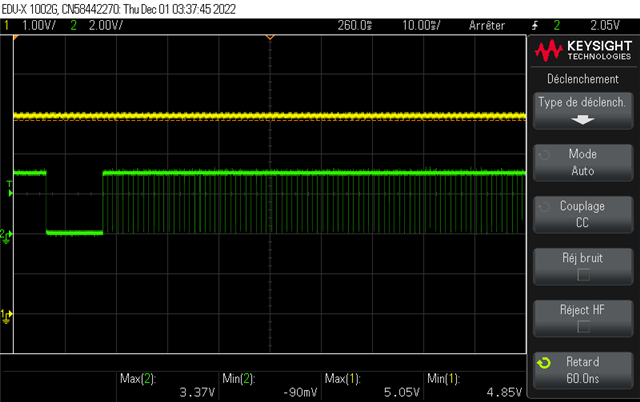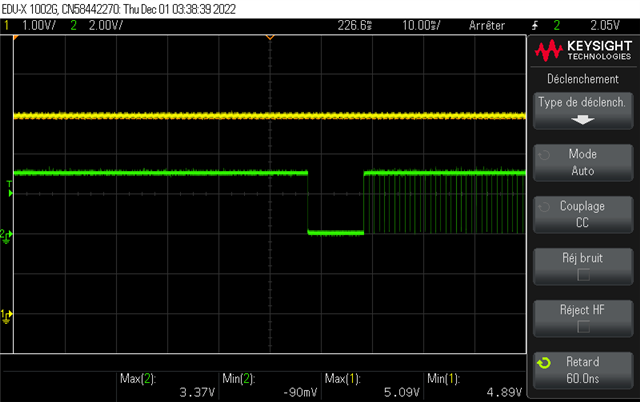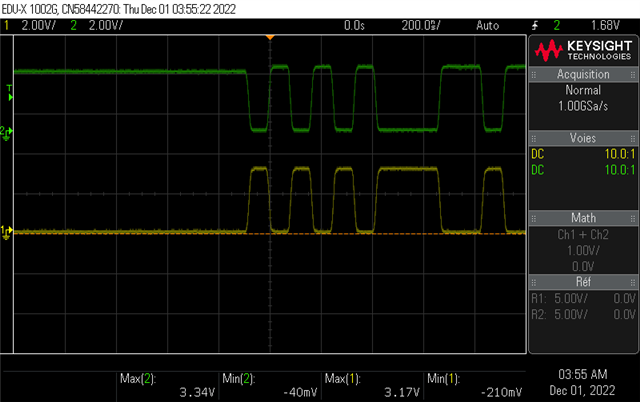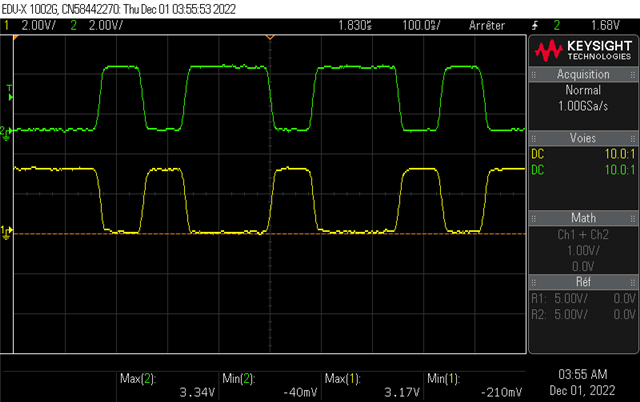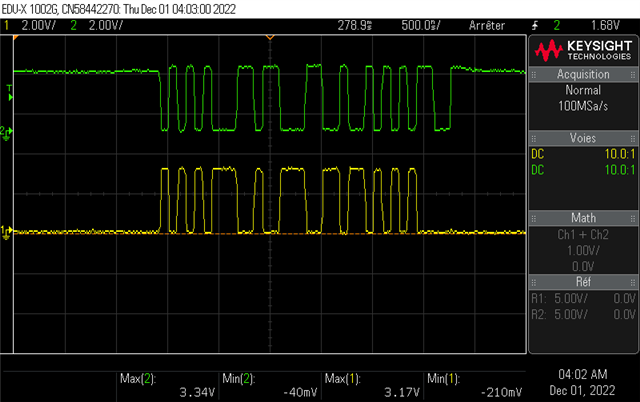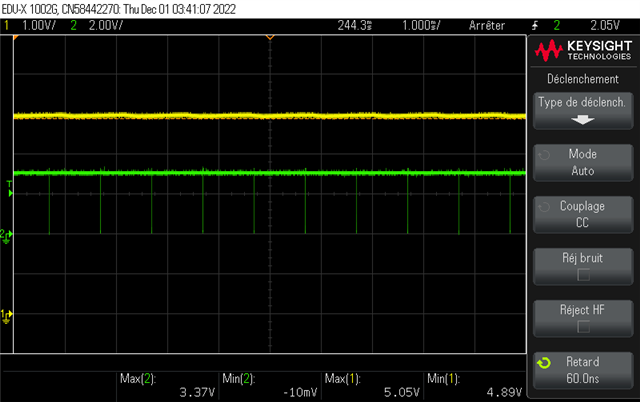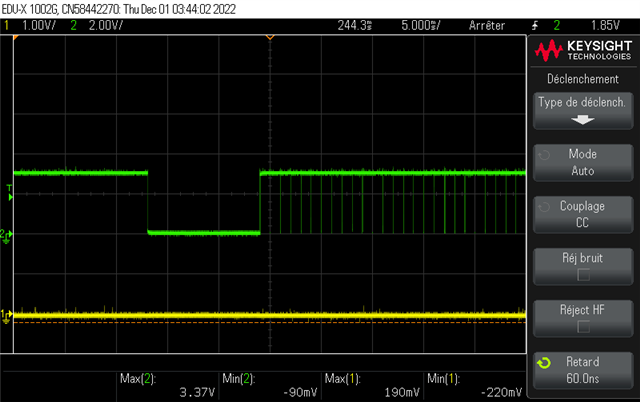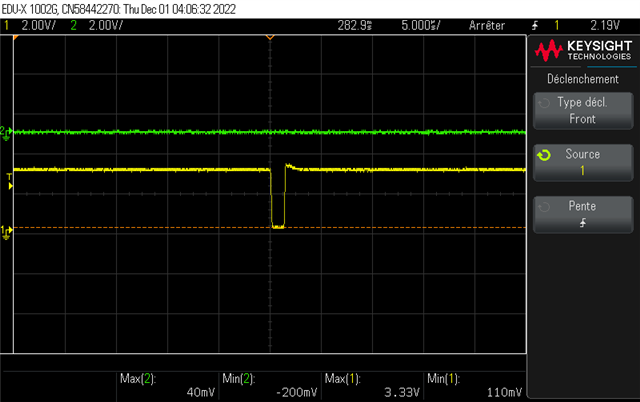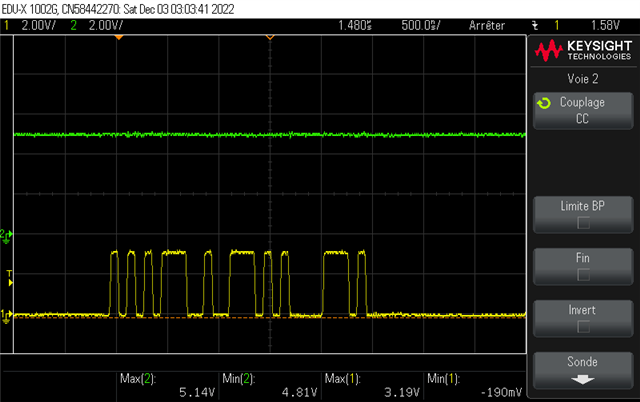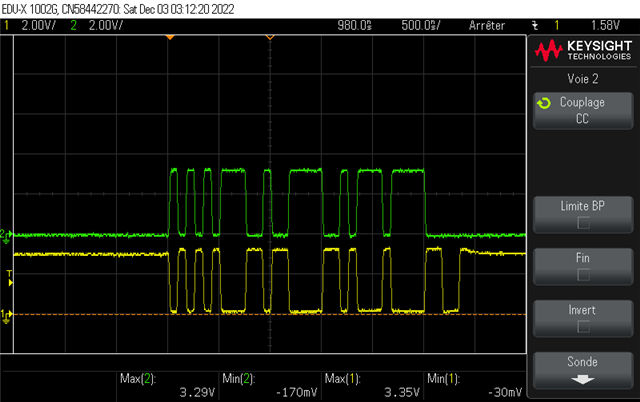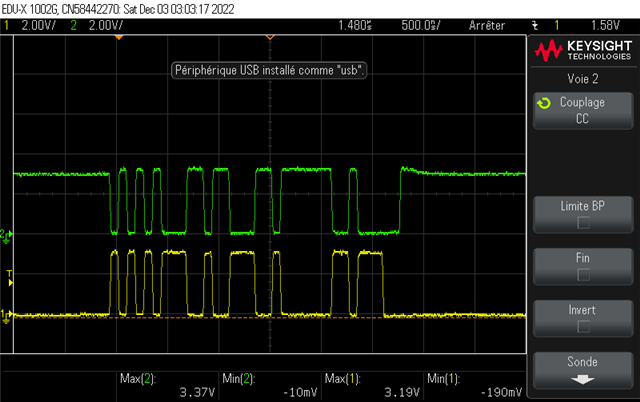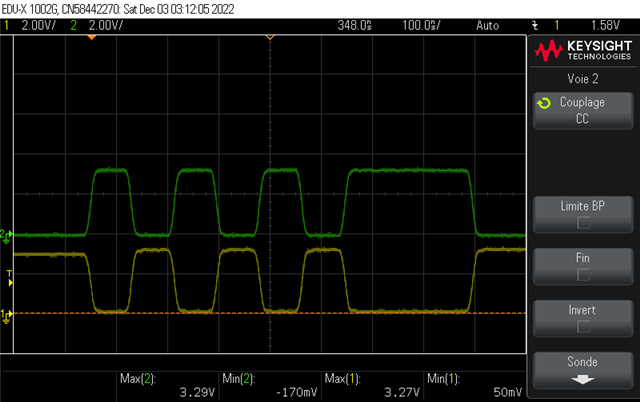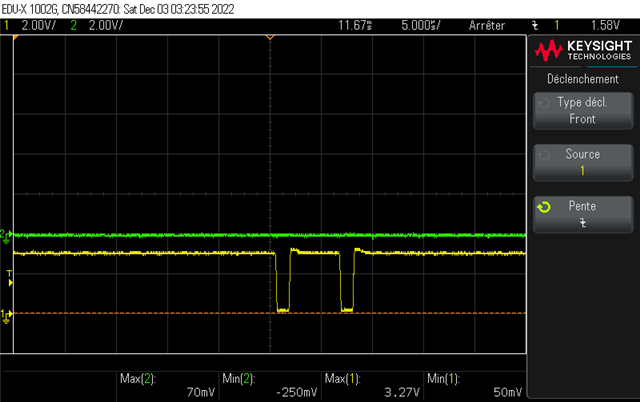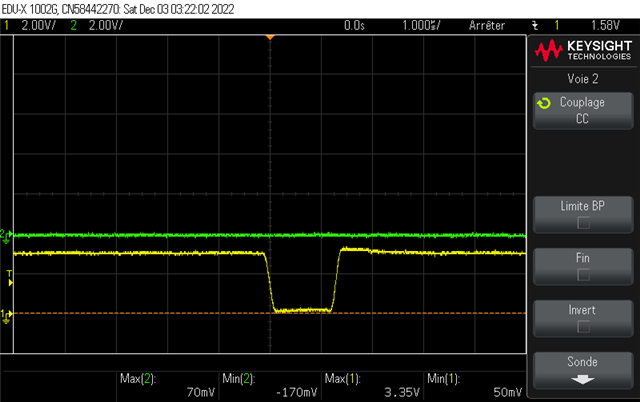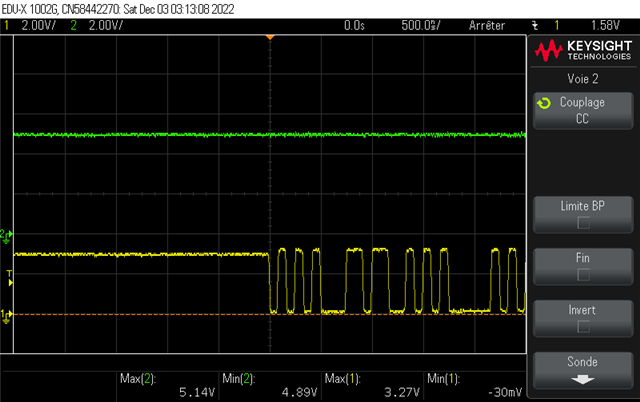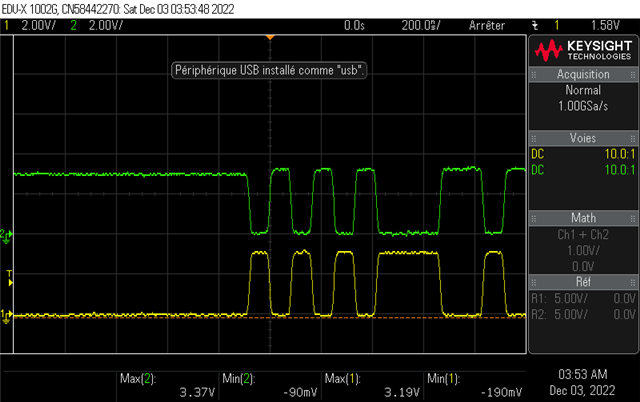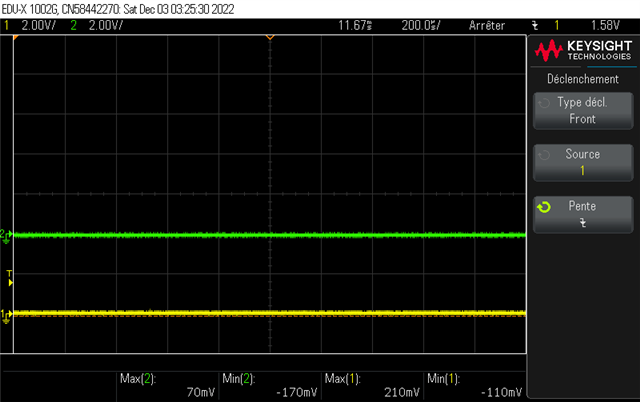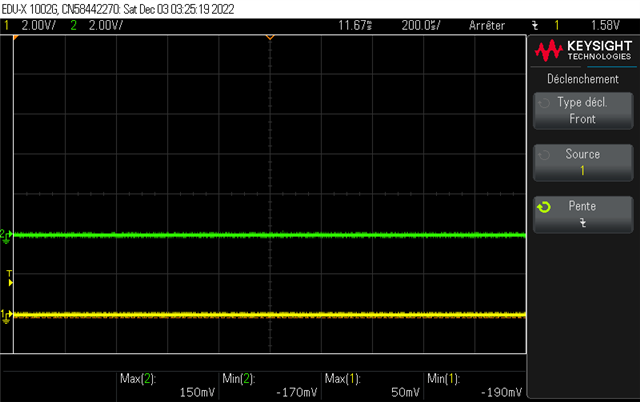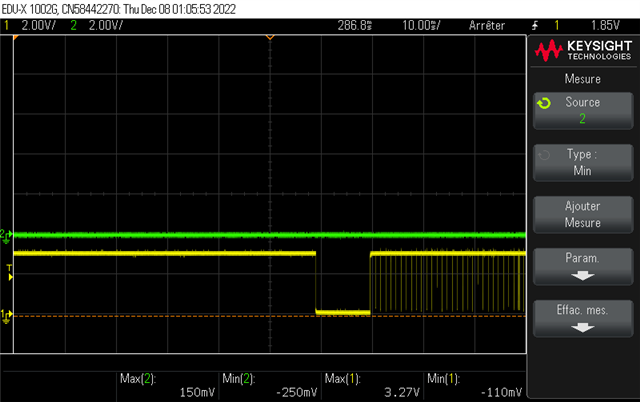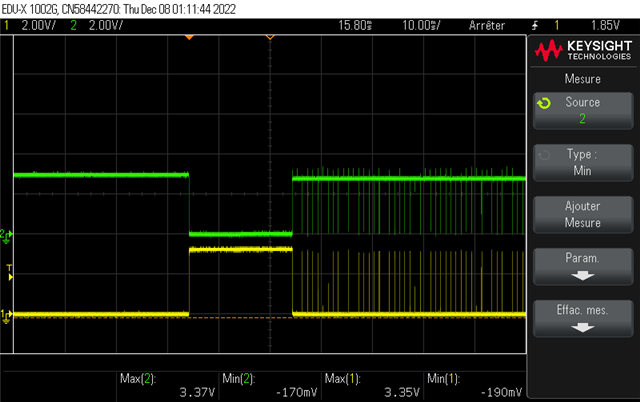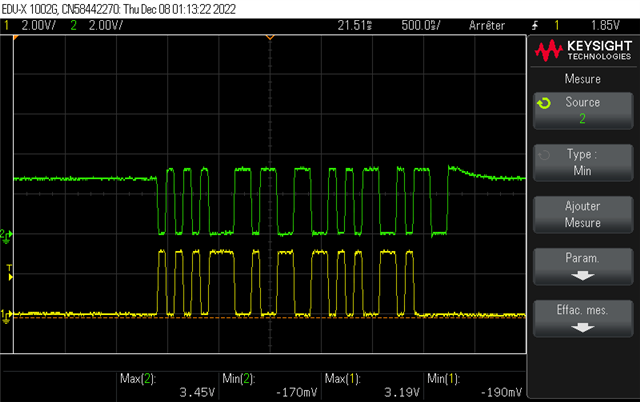Hi Team,
Can you please help us with our customer's inquiry below?
I designed a PCB and one of the parts uses the TI TUSB2036 to have 2 usb for a raspberry CM4 module. But whenever I try to connect a USB device on it, a keyboard for instance, D- should go to 3V3. When I tried, voltage goes from 0v to barely 150mV. The issue that I have, is that whenever I connect something on the hub, nothing is seen on the CM4
When I check the voltages, after connecting a low speed USB device, such as a keyboard, D+ and D- stays at 0V. Actually, D- goes from 0V to 150mV. It seems that TUSB2036 is forcing this pin to 0V. When I reset the TUSB2036, I have correctly 3V3 on the D- with the keyboard connected. Do you have any idea on the issue that I'm facing here?
Regards,
Danilo