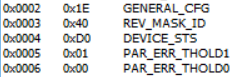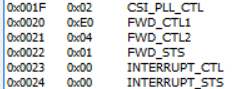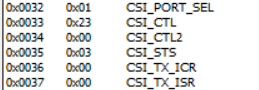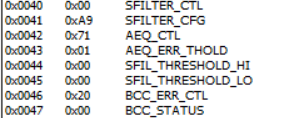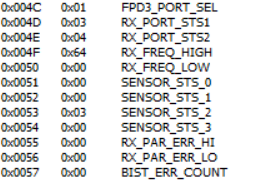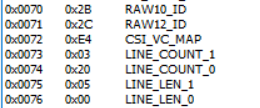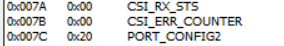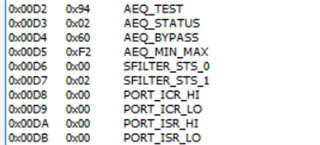Other Parts Discussed in Thread: DS90UB953-Q1EVM, ALP
Hello,
Currently I am trying to bring up a camera chain using the evaluation modules for the DS90953 serializer and DS90UB960 deserializer with the following config:
Image Sensor >>>> DS90UB953-Q1EVM >>>>>DS90UB960-Q1EVM >>>> SoM (System on Module)
As of now the 960 is showing that it is receiving image data (1280x800) in the information tab of the ALP, however the SoM is not able to see the video data when connecting to its CSI camera port. From previous forum posts it seemed that once people had the image data shown in the information tab, they were able to easily transmit this data through the CSI TX port on the 960. This has not been the case for me, so I am looking to for a point in the right direction. Could I have some registers wrong, a bandwidth issue? This is my first time working with MIPI protocol so I feel I might be missing something. Unfortunately, I cannot post a register dump, due to company IP but any recommendations to check for would be very helpful (ex: typical registers that are misconfigured, a point to another forum, etc..)