Other Parts Discussed in Thread: USB2ANY, ALP, DS90UB929-Q1, DS90UB925Q-Q1, DS90UB927Q-Q1, DS90UB921-Q1
Dear expert,
Customer connect UB948 with USB2ANY. Other side is UB929.
Below "information" page shows everything seems normal.
However, the 2nd pic shows "remote register" empty. I don't know why. (UB948 0x03 register I2C pass through is set.)
Then the 3rd margin analysis shows all green. It is abnormal.
Could you comment why?
Thanks
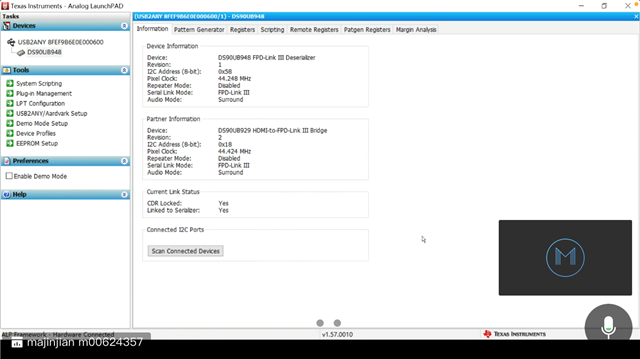
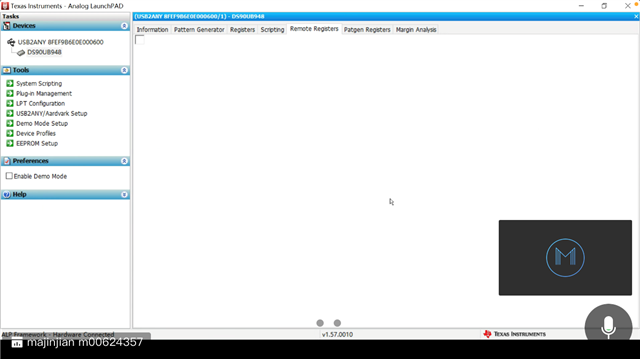
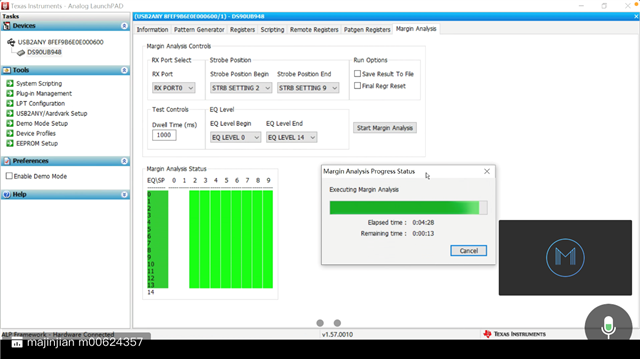
Below is UB948 dump register.
https://e2e.ti.com/cfs-file/__key/communityserver-discussions-components-files/138/948_5F00_register.nrd

