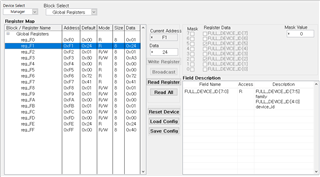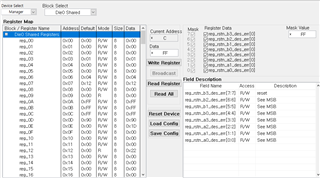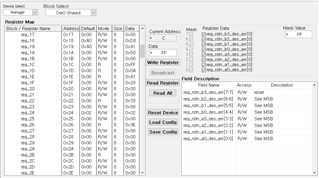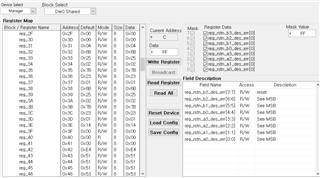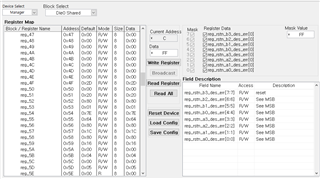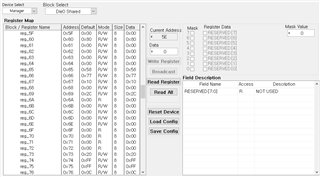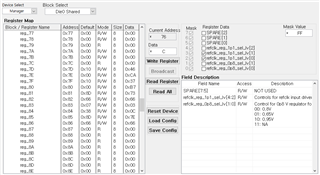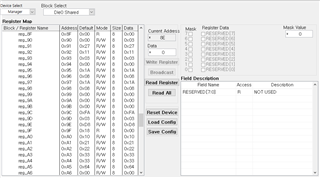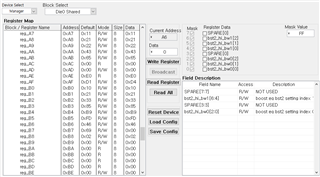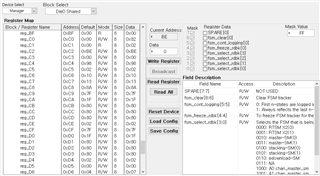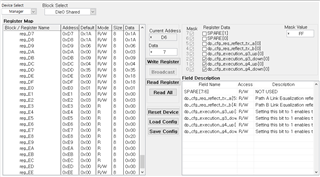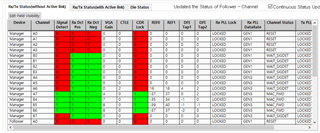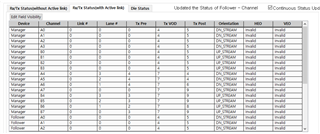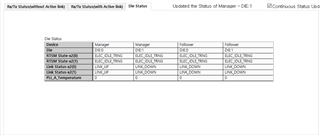Other Parts Discussed in Thread: DS160PT801
Previous E2E Case : https://e2e.ti.com/support/interface-group/interface/f/interface-forum/1189931/ds160pt801x16evm-ds160pt801x16evm
Before read below my quesetion, Please read "Previous E2E Case" First.
It may help you understand my qeustion.
========================================================================
Part of Previous E2E Case
I can't see proper retimer(DS160PT801X16EVM) Gen3 performance with Gen3 NVMe.
Please check my test results and then give me feedback.
1. Test Environment
1) ubuntu PC : Intel(R) Core(TM) i9-10900 CPU, 64GB Memory PC
2) ubuntu Version : Ubuntu 18.04.6 LTS
3) Retimer : DS160PT801X16EVM
4) NVMe : Micron MVMe Gen3 x4. 21100AT M.2 SSD
2. My Three Test Cases
1) Direct NVMe connection through PCIe Slot : Main board <-> PCIe to M.2 convert board <-> NVMe
NVMe is normally recognized as PCIe Gen3(ASPM Disabled) and Good Stable performance
2) Use TI Retimer : Main board <-> TI retimer(DS160PT801X16EVM) <-> PCIe to M.2 convert board <-> NVMe
NVMe is normally recognized as PCIe Gen3(ASPM L1 Enabled) and But Unstable performance
3) Use TI Retimer(Force Gen2 in BIOS Setting) : Main board <-> TI retimer(DS160PT801X16EVM) <-> PCIe to M.2 convert board <-> NVMe
NVMe is recognized as PCIe Gen2 and Stable performance
========================================================================
<< My Question >>
I found "PCIe Signal Integrity Challenges and Remedies" TI's doc.
In this doc. there are PCIe specification by generation.
gen3 needs HEO <= 0.3 UI and VEO <= 25mV
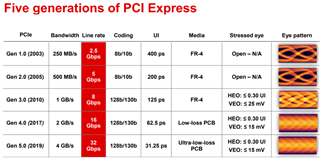
So. I checked HEO and VEO using SigCon Architect program.
I think HEO and VEO are higher than spec.
please review it.
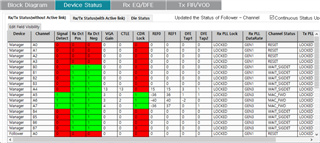
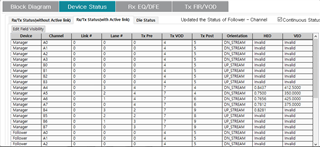
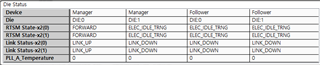
Finally To improve the Gen3 throughput, What more should I check?
thanks,
hochang.