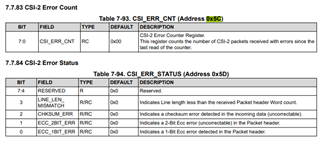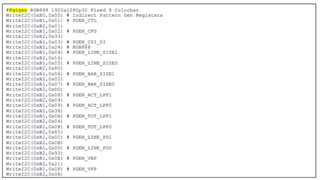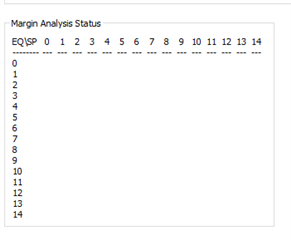Hello Team:
Below is the block diagram of my system.

sensor A: 2 Lanes, 445.5Mbps/Lane, 1920 x 1080@30fps. VC-ID: 0
sensor B: 2 Lanes, 445.5Mbps/Lane, 1920 x 1080@30fps. VC-ID: 1
953: 4 Lanes, 800Mbps/Lane
954: 2 Lanes, 1.6Gbps/Lane
I used below Initialize sequence.
// init 954
{UB954,0x32,0x01},
{UB954,0x4c,0x01}, // rx0
{UB954,0x65,0x18}, // sensor A
{UB954,0x72,0xe4}, // sensor A vc0 remap vc-0
{UB954,0x4c,0x12}, // rx1
{UB954,0x65,0x20}, // sensor B
{UB954,0x72,0xe1}, // sensor B vc1 remap vc-0
{UB954,0x4c,0x03}, // rx0 & rx1
{UB954,0x58,0x5a}, // 0x5a:10 Mbps (non-synchronous)
{UB954,0x5c,0x30},
{UB954,0x5d,0x34},
{UB954,0x6d,0x7C},
{UB954,0x7C,0x00},
{UB954,0xB9,0x3F},
/////// wait for stable LCOK /////////
// init 953
{UB953,0x01,0x01,0x0}
{UB953,0x33,0x00,0x0},
{UB953,0x02,0x73,0x0}, //4 lane continous clk
{UB953,0x05,0x00,0x0},
{UB953,0x06,0x49,0x0},
{UB953,0x07,0xF2,0x0}
// enable csi & forwarding.
{UB954,0x33,0x21,0x00}, // enable csi & 2 lane.
{UB954,0x21,0x81,0x00} // CSI Replicate Mode & Round robin forwarding.
is my initialization code is ok? Virtual ID assignment is OK? But the ISP's Mipi report error as following.
[ 216.708758] CAM_ERR: CAM-ISP: cam_ife_csid_irq: 5137 CSID:1 UNBOUNDED_FRAME: Frame started with EOF or No EOF [ 216.708766] CAM_ERR: CAM-ISP: cam_vfe_bus_error_irq_top_half: 2651 Bus Err IRQ [ 216.708778] CAM_ERR: CAM-ISP: cam_vfe_bus_error_irq_top_half: 2655 vfe:1: IRQ_Status0: 0x4000 [ 216.708783] CAM_INFO: CAM-ISP: cam_ife_csid_irq: 5145 CSID: 1 Error IRQ Count:1 [ 216.708790] CAM_ERR: CAM-ISP: cam_vfe_bus_error_irq_top_half: 2655 vfe:1: IRQ_Status1: 0x0 [ 216.708795] CAM_INFO: CAM-ISP: cam_ife_csid_irq: 5305 CSID:1 IPP_PATH_ERROR_CCIF_VIOLATION: Bad frame timings [ 216.708802] CAM_ERR: CAM-ISP: cam_vfe_bus_error_irq_top_half: 2655 vfe:1: IRQ_Status2: 0x0 [ 216.708806] CAM_INFO: CAM-ISP: cam_ife_csid_irq: 5469 CSID:1 RDI :1 PATH_ERROR_CCIF_VIOLATION: Bad frame timings [ 216.708865] CAM_ERR: CAM-ISP: cam_ife_csid_irq: 5137 CSID:2 UNBOUNDED_FRAME: Frame started with EOF or No EOF [ 216.708872] CAM_INFO: CAM-ISP: cam_ife_csid_irq: 5145 CSID: 2 Error IRQ Count:7 [ 216.708877] CAM_ERR: CAM-ISP: cam_vfe_bus_err_bottom_half: 1460 Bus Violation: debug_status_0 = 0x2 [ 216.708890] CAM_INFO: CAM-ISP: cam_vfe_bus_err_bottom_half: 1466 RDI 1 violation [ 216.708925] CAM_ERR: CAM-ISP: __cam_isp_ctx_handle_error: 2488 Error with no active/wait request [ 216.709009] CAM_WARN: CAM-ISP: __cam_isp_ctx_handle_error: 2643 Notify CRM: req 0, frame 1 ctx 0, error 2
I would like to enquire what‘s reason caused the mipi error?
Thanks & Regards,
Willywan.