Part Number: TUSB8041
Other Parts Discussed in Thread: TUSB8044A, TUSB8040
Hi.
As you know if we install USB port, there's removable icon like as below.
Any possible to hide the removable icon if downstream has dedicate USB device?

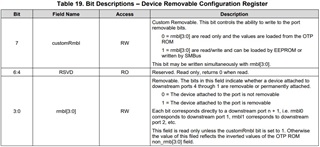
This thread has been locked.
If you have a related question, please click the "Ask a related question" button in the top right corner. The newly created question will be automatically linked to this question.
Hi Ladisch,
May I know how to change the register setting? Use dongle and GUI and change setting online?
Could you please also provide utility and user guide?
Hi,
I sent you the link to the tool in an email, would you please check?
Thanks
David
Hi,
I've used the tool but fail to change it, could you help to check if any wrong
or can you provide a test F/W for try
Thanks
1.USB Topolgy (we use 3* TUSB8041, and only 1 device need to set as non removable)
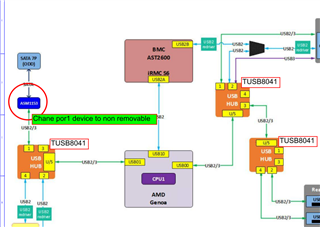
2.open the tool but only 1 device can be accessible
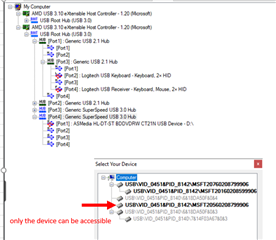
3.we click the non-removable config and program but the device still could be removable
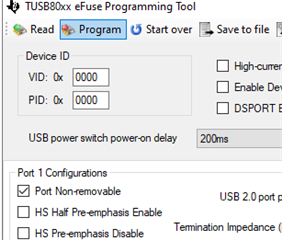
windows server 2022 capture (device still could be removable)
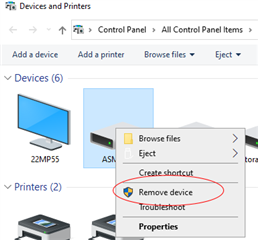
follow this procedure:
Forcing a USB hub into Programming Mod
e Step 1: Select the USB 2.0 portion of the TUSB8044A hub – it will be the Generic USB hub listed next to the Generic SuperSpeed USB Hub if you set Device Manager to view “Devices By Connection” mode. You can also right click and check the Hardware Ids under Properties, it should be VID_0451&PID_8442. I may have a slightly different version of the silicon, so the PID may be a little different.
Step 2: Once you have the correct Generic USB hub, right click and select “Update Driver Software”, then “Browse my computer for driver software”, then “Let me pick from a list of device drivers on my computer”, and then “Have disk”.
Step 3: When the Install from Disk window pops up, navigate to the TUSB80xx EEPROM Programmer directory (should be under c: Program Files (x86)> Texas Instruments Inc) and select the “TUSB8040.inf” file and open it. Ignore all the warnings and allow the driver to load
Step 4: Open the programming tool. Step 5: You will need to reload the original Generic USB Hub driver after reprogramming the EEPROM
Hi Sinden,
As mail communication, please have below document.
https://e2e.ti.com/cfs-file/__key/communityserver-discussions-components-files/138/TUSB80xx_5F00_EEPROM_5F00_Programmer_5F00_V1.0.0.1.exe.7z
Hi David,
could I loop you in mail loop for timely discussion?
Customer project schedule is tight and need to solve the issue soon.