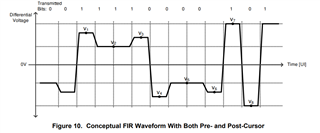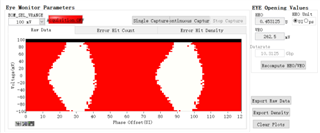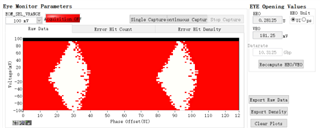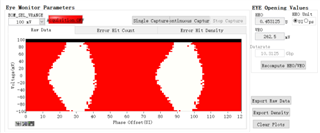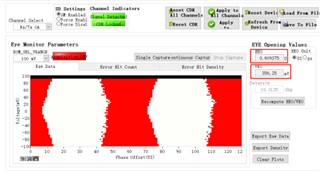Other Parts Discussed in Thread: DS250DF410
Hello TI,
Questions about using SigCon architect software to debug DS110DF1610:
- When manually adjusting parameters for RX EQ/DFE, what is the meaning of these values and how to set them? Some values are randomly set, but there seems to be no change to the signal. How can I make the set values take effect?
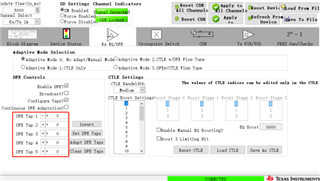
2.When debugging Tx FIR/VOD, what is the meaning of these values and how to set them?
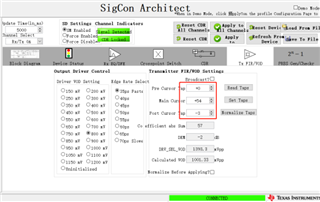
Thanks,
jack