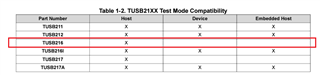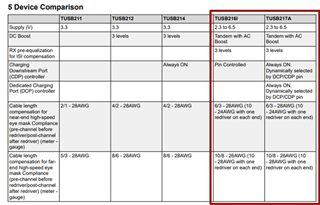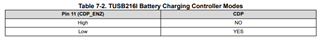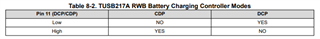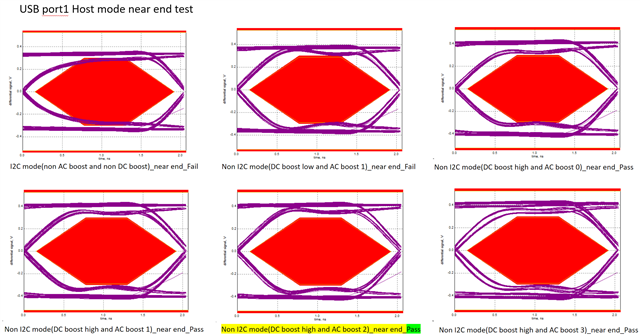Other Parts Discussed in Thread: , TUSB213EVM, TUSB217A, TUSB213, TUSB217
Hi,
We tried running compliance test with TUSB216 (in device mode) but the eye diagram looks exactly the same no matter what the gain settings were. I read that TUSB216 might have some interpretability issues during compliance testing and TUSB216i has some updates to address this specific issue.
1. Can you confirm if TUSB216 has interpretability issues for compliance test?
2. How do we confirm if it is same issue that we are having?
Regards,
Jeff