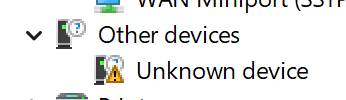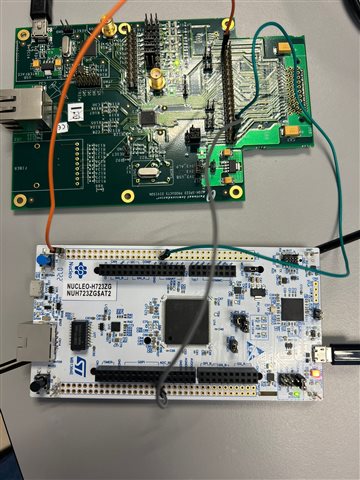Other Parts Discussed in Thread: DP83640, USB-2-MDIO
Hello,
I am a student in Karlsruhe Germany and using the DP83640 Evaluation board for time synchronization for our Research project and I do not understand how to program it.
The thing is I am used to use SPI I2C communication protocols for accessing registers of a sensor or an IC but this IC says that it needs MDIO interface for communication and I am unable to find any help on internet what is MDIO interface. In your software section there are 4 downloadable and one of them is USB-2-MDIO GUI based software and it does not work on windows 11 I guess, and it also says that if only works on Windows XP. So, I wanted to know if there some software that I am missing or how do you program this device.
I am using STM32H723ZG microcontroller.
As a student I am not professional is these things but as far as I know there must by a clock and data lines for data communication. and a microcontroller which actually communicates with the device. So, I must have ana IDE for writing the code for which I am using STM32 CubeIDE and Cube MX for initializing the clocks, GPIOs etc. Now the problem is there 2 3 ways to communicate this device DP83640 and I need to program it using the JTAG. My question is that is there some IDE that TI provides or can the Cube IDE be used to programming this device as this device does not have a built-in controller or processor. Is it a preprogrammed device which has the working software in it already and I just need to Initialize it using MDIO. What is this MDIO? and like STM HAL Libraries are there any libraries from your side?
There are several connections to this device. The JTAG has pins named TDI, TRST, TMS, TDO, TCK but the data sheet says it is programed via the MDIO interface for accessing registers and for MAC and PHY connectivity MII or RMII is needed so How do I do it.
The idea is that there are 2 boards (1 NVIDIA Jetson TX2 and a custom sensor PCB) and this DP83640 is on the sensor board. A master clock will come to this device from TX2 platform via ethernet and then I need to synchronize the time of a local clock on this sensor board so that the working of TX2 and sensor board can be on the same time with time stamps.