Hi Team,
Host-side deserializer: DS90UB936
Camera-side serializer: DS90UB933
There is no image output when the camera is connected to the host computer. Measured MIPI-CSI for 936 does not have clock. However, the camera is OK to connect to other hosts of the same model/batch, meaning there is no problem with the camera itself. The registers for the working host and 936 on the host side that cannot output images are different as follows:
| 936 register | Register values - working master | register values-the master without output |
| 0x22 | 0x01 | 0x00 |
| 0x35 | 0x03 | 0x01 |
| 0x4F | 0x25 | 0x1a |
| 0x50 | 0x20 | 0x03 |
| 0x73 0x74 0x75 | 0x03 0xc0 0x0a | 0x00 0x00 0x00 |
| 0xd3 | 0x05 | 0x27 |
| 0xd7 | 0x00 | 0x03 |
When this problem occurs, the Rx port input stream is out of sync and the FPD-Link III Receiver receives a different frequency and does not solve the video frames and lines. However, at this point 0x4D = 0x03, which means pass and lock are valid. Here is a screenshot of all the registers:
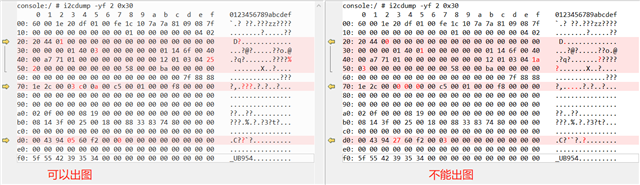
(Left part is the working setting)
Could you please help check this case? Thanks.
Best Regards,
Cherry

