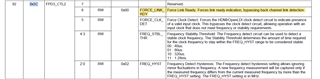Hello all,
I have an issue where the Analog LaunchPAD does not detect my HDMI input properly. The windows itself detects that I connected a 1280x720p display, but the Analog LaunchPAD shows that the board is not linked to the video source.

Under the HDMI tab I can see this:
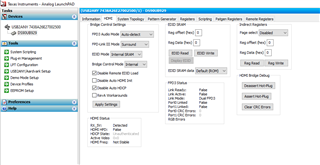
If I am correct, when the HDMI is connected, than on the board D1 and D2 green LED's should be active, but on my board only the D1 LED is active.
Also when I first connected the board to my PC, and than started the Analog LaunchPAD than it asked for a firmware update:
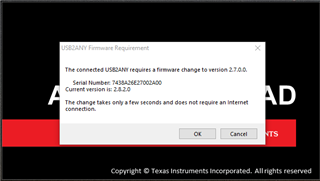
I connected device to the SMA output, and tried to use the internal pattern generator, but it does not recognize it either.
I tried to use an other PC, but the reaction was the same.
Do you have any suggestions what else should I try to make it work?