Other Parts Discussed in Thread: SN74AHC1G125
Hi,
In datasheet P22 SNOOPENZ using a SN74AHC1G125DBVR buffer.
Can I connect SNOOPENZ this pin to H or L in GPIO mode? thanks!
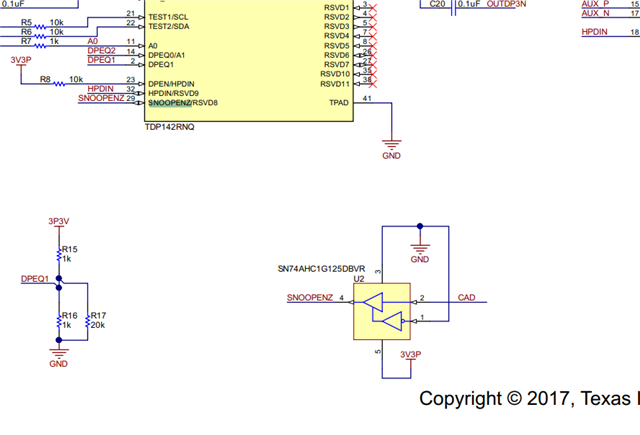
Thanks!
This thread has been locked.
If you have a related question, please click the "Ask a related question" button in the top right corner. The newly created question will be automatically linked to this question.
Hi,
In datasheet P22 SNOOPENZ using a SN74AHC1G125DBVR buffer.
Can I connect SNOOPENZ this pin to H or L in GPIO mode? thanks!
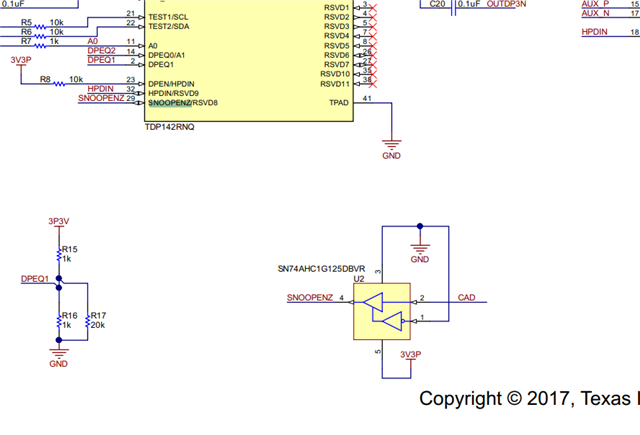
Thanks!
Hi,
The source application may have the added complexity of supporting dual mode DisplayPort (DP++). When supporting DP++, the TDP142 configured in GPIO mode (I2C_EN = 0) the SNK_CAD pin must be connected to the CONFIG1 pin on DisplayPort receptacle through a buffer like the SN74AHC1G125. The buffer is required because the internal pulldown on CAD_SNK pin is too strong to register a valid VIH when a Dual mode adapter is plugged into the DisplayPort receptacle.
If you not connecting CAD_SNK pin to the buffer, then I would recommend pulled CAD_SNK high to disable AUX snooping function. But with AUX snooping function disabled, you will lose some of the TDP142 power management feature. For example, TDP142 will not able to disable unused lane or go into low power mode with AUX snooping function disabled.
Thanks
David