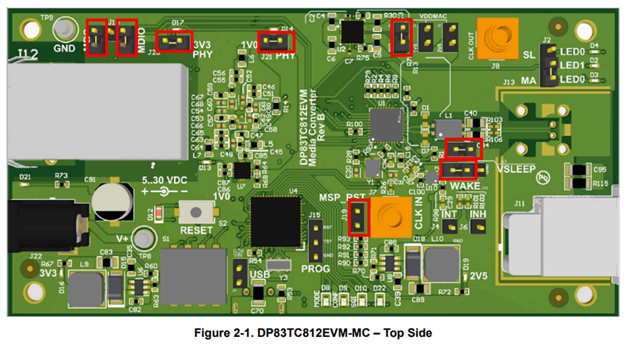Other Parts Discussed in Thread: MSP430F5528, USB-2-MDIO, UNIFLASH
We have DP83TC812EVM-MC Boards.
Try to test Automotive Ethernet Functions, It was not working (but technica 1--base-t1 Media converter is working well)
Test Set-up
1. PC <-> DP83TC812EVM-MC <-> Automotive ECU (not working)
2. PC <-> technica 1--base-t1 Media converte <-> Automotive ECU (working well)
3. PC <-> DP83TC812EVM-MC <-> DP83TC812EVM-MC <-> PC (still not working)
How to test automotive ethernet by DP83TC812EVM-MC?
and Need more detailed Manual for DP83TC812EVM-MC