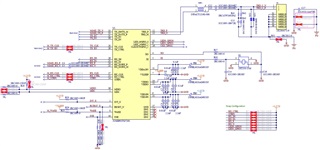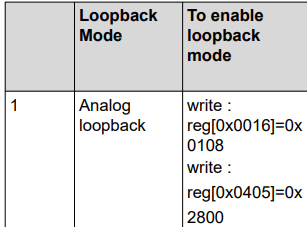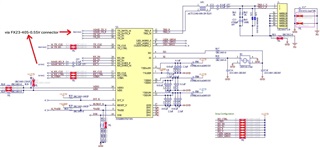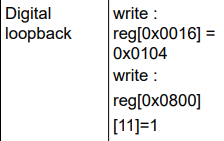Other Parts Discussed in Thread: DP83TC812S-Q1, DP83867CS
Hi team,
I am using DP83TG720-Q1 in my board but got a problem.
When using it in slave mode, packet loss rarely occurred at Rx side. If using DP83TC812S-Q1 (100BASE-T1 PHY) or DP83867CS (1000BASE-T), there are no issue.
Do you have any idea why the packet loss occurs?
[MAC config]
MAC: Intel I210IS / SGMII
If you need any information from our side, please let us know that.
Best regards,
Yuto