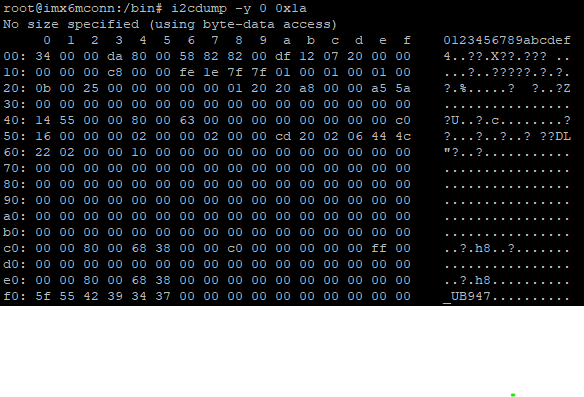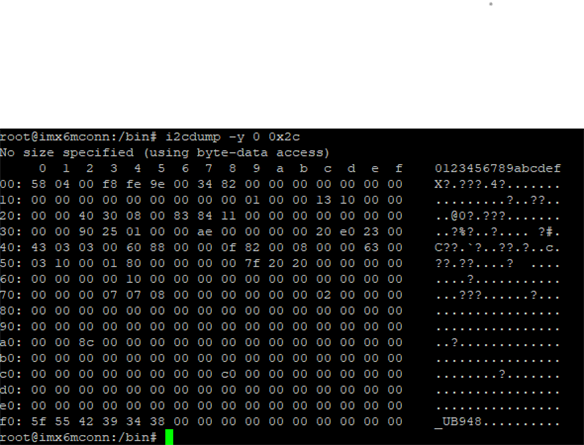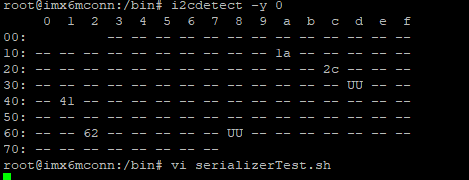Hello all,
I am attempting to get touch functionality across the BCC. To preface, here's a diagram of the application:
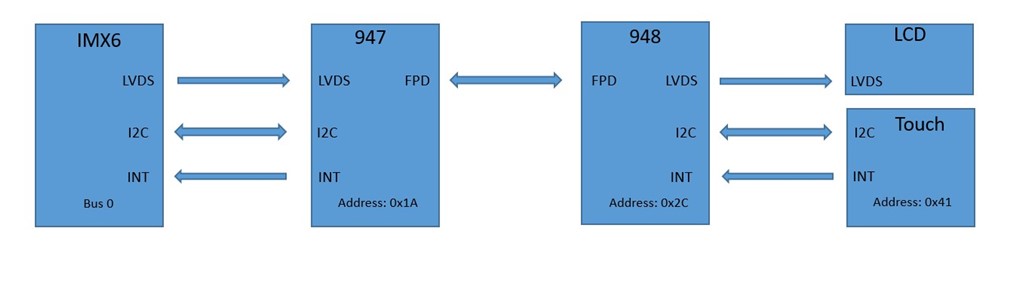
When the TOUCH I2C is connected directly to the IMX6, the touch address 0x41 shows up on the bus and works normally.
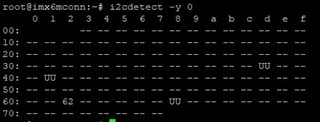
When the IMX6 device is connected to the Serializer 947 as shown in the diagram above, I see the serializer as expected:
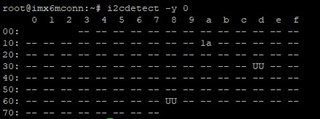
And adding in the passthrough enable, slave id, and slave alias, I see the deserializer 948.
i2cset -y -f 0 0x1a 0x03 0xda
i2cset -y -f 0 0x1a 0x07 0x41
i2cset -y -f 0 0x1a 0x08 0x41
i2cset -y -f 0 0x2c 0x03 0xf8
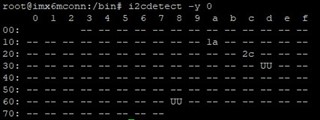
At this point when I enable the passthrough, I expect to see both the Deserializer and touch. However as you can see, I am only seeing the Deserializer. I am unsure what I am missing here and would appreciate any advice with how to see the remote slave touch at 0x41 across the FPD LINK BCC.
Thanks,
Shivam