Hi.
The following FAQ and datasheet descriptions raise questions about the specification and behavior of LinkStatus when used in Fiber mode.
FAQ: https://e2e.ti.com/support/interface-group/interface/f/interface-forum/1272949/faq-dp83822if-fiber-link-status

Data Sheet: JAJSEV0G – JULY 2016 – REVISED AUGUST 2023
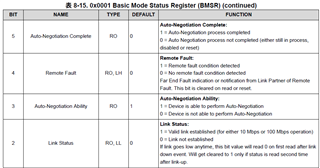
[FAQ]
The actual LinkStatus of PHY and the LinkStatus that Read register 0x0001 do not follow,
so Soft-Reset (Set Reg 0x001F = 4000)[= DigitalRestart] must be run and then register Read before a valid value can be Read.
DigitalRestart temporarily stops communication, so this is not a practical solution.
Also, even if a normal value can be read after execution of DigitalRestart, the time regulation is not described.
If I run DigitalRestart at least once, will I always be able to Read a known-good LinkStatus?
Or is the specification that a normal LinkStatus cannot be read after a certain amount of time?
[Data Sheet]
After the link up, the LinkStatus will be cleared to "1" only if it is read a second time.
Since link down is "0" from the first time, link up should be "1" from the first time.
From the above, I think that there might be some problem in the specification and behavior of LinkStatus of DP83822,
but first I want to know the condition of LinkUp or LinkDown.
After checking the actual device, it seemed to link up when some kind of signal was received at the RD pin, and link down when the signal stopped.
However, the detailed specification of the signal was not written on the data sheet, so please let me know.


