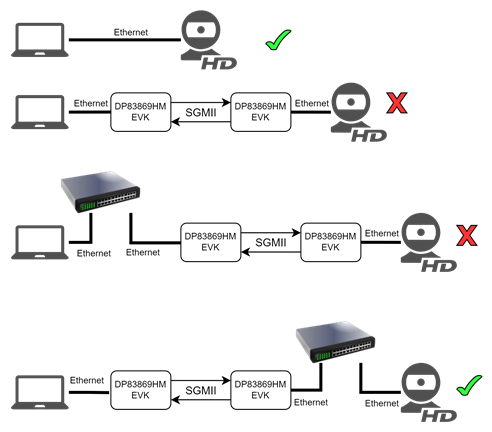Other Parts Discussed in Thread: DP83869
Hi together,
we want to connect a GigE Vision camera from Basler https://www.baslerweb.com/en/shop/a2a1920-51gcbas/ over two DP83869EVM Kits to a notebook. After a few seconds the connection drops and takes a few second to come up again in the Basler Viewer. This happens only if I start to stream a video, so making a single picture works. I assume, that the high data rate of the video stream causes some control signals to get lost. In wireshark we see UDP packets using the GVSP and GVCP protocols, the first one for the stream, the second for controls.
For example wee see register reads from computer to camera over the GVCP protocol, which were not responded from the camera, so maybe these GVCP data ist lost between the video stream (GVSP).
We don't see this issue, when connecting the camera to the notebook directly, or when using two EVM Kits from another Phy Vendor. We also don't see the issue, when we connect the camera over a switch to the notebook, so we assume it has something to do with this Phy.
We also see the issue when using two DP83867 EVM Kits, but we don't know how similar these are internally.
We had issues with a similar device which was using a too low Interpacket gap, so we already decreased the value in 0x53 register to 0x4.
To debug I already made register dumps before and after the link drop.
This one is before the link drop. Column computer is the phy next to the notebook, column camera is next to the camera.
┏━━━━━━━━━━┳━━━━━━━━━━┳━━━━━━━━┓ ┃ Register ┃ computer ┃ camera ┃ ┡━━━━━━━━━━╇━━━━━━━━━━╇━━━━━━━━┩ │ 0x0000 │ 0x1140 │ 0x1140 │ │ 0x0001 │ 0x796d │ 0x796d │ │ 0x0002 │ 0x2000 │ 0x2000 │ │ 0x0003 │ 0xa0f3 │ 0xa0f3 │ │ 0x0004 │ 0x01e1 │ 0x01e1 │ │ 0x0005 │ 0xc1e1 │ 0xcde1 │ │ 0x0006 │ 0x006d │ 0x006d │ │ 0x0007 │ 0x2001 │ 0x2001 │ │ 0x0008 │ 0x4806 │ 0x4006 │ │ 0x0009 │ 0x0300 │ 0x0300 │ │ 0x000a │ 0x3800 │ 0x7800 │ │ 0x000b │ 0x0000 │ 0x0000 │ │ 0x000c │ 0x0000 │ 0x0000 │ │ 0x000d │ 0x401f │ 0x401f │ │ 0x000e │ 0x2054 │ 0x2054 │ │ 0x000f │ 0xf000 │ 0xf000 │ │ 0x0010 │ 0x5048 │ 0x5048 │ │ 0x0011 │ 0xaf02 │ 0xaf02 │ │ 0x0012 │ 0x0000 │ 0x0000 │ │ 0x0013 │ 0x0000 │ 0x0000 │ │ 0x0014 │ 0x29c7 │ 0x29c7 │ │ 0x0015 │ 0x0000 │ 0x0003 │ │ 0x0016 │ 0x0000 │ 0x0000 │ │ 0x0017 │ 0x0040 │ 0x0040 │ │ 0x0018 │ 0x6150 │ 0x6150 │ │ 0x0019 │ 0x4444 │ 0x4444 │ │ 0x001a │ 0x0002 │ 0x0002 │ │ 0x001b │ 0x0000 │ 0x0000 │ │ 0x001c │ 0x0000 │ 0x0000 │ │ 0x001d │ 0x0000 │ 0x0000 │ │ 0x001e │ 0x0012 │ 0x0012 │ │ 0x001f │ 0x0000 │ 0x0000 │ │ 0x0053 │ 0x2054 │ 0x2054 │ └──────────┴──────────┴────────┘
This dump is after the link drop:
┏━━━━━━━━━━┳━━━━━━━━━━┳━━━━━━━━┓ ┃ Register ┃ computer ┃ camera ┃ ┡━━━━━━━━━━╇━━━━━━━━━━╇━━━━━━━━┩ │ 0x0000 │ 0x1140 │ 0x1140 │ │ 0x0001 │ 0x796d │ 0x796d │ │ 0x0002 │ 0x2000 │ 0x2000 │ │ 0x0003 │ 0xa0f3 │ 0xa0f3 │ │ 0x0004 │ 0x01e1 │ 0x01e1 │ │ 0x0005 │ 0xc1e1 │ 0xcde1 │ │ 0x0006 │ 0x006d │ 0x006d │ │ 0x0007 │ 0x2001 │ 0x2001 │ │ 0x0008 │ 0x4806 │ 0x4006 │ │ 0x0009 │ 0x0300 │ 0x0300 │ │ 0x000a │ 0x3800 │ 0x7800 │ │ 0x000b │ 0x0000 │ 0x0000 │ │ 0x000c │ 0x0000 │ 0x0000 │ │ 0x000d │ 0x401f │ 0x401f │ │ 0x000e │ 0x2054 │ 0x2054 │ │ 0x000f │ 0xf000 │ 0xf000 │ │ 0x0010 │ 0x5048 │ 0x5048 │ │ 0x0011 │ 0xaf02 │ 0xaf02 │ │ 0x0012 │ 0x0000 │ 0x0000 │ │ 0x0013 │ 0x0000 │ 0x0000 │ │ 0x0014 │ 0x29c7 │ 0x29c7 │ │ 0x0015 │ 0x0000 │ 0x0006 │ │ 0x0016 │ 0x0000 │ 0x0000 │ │ 0x0017 │ 0x0040 │ 0x0040 │ │ 0x0018 │ 0x6150 │ 0x6150 │ │ 0x0019 │ 0x4444 │ 0x4444 │ │ 0x001a │ 0x0002 │ 0x0002 │ │ 0x001b │ 0x0000 │ 0x0000 │ │ 0x001c │ 0x0000 │ 0x0000 │ │ 0x001d │ 0x0000 │ 0x0000 │ │ 0x001e │ 0x0012 │ 0x0012 │ │ 0x001f │ 0x0000 │ 0x0000 │ │ 0x0053 │ 0x2054 │ 0x2054 │ └──────────┴──────────┴────────┘
How can we proceed to fix this issue?
If it's a problem with interpacket gap again, can we decrease the value in register 0x53 again?
Are there more registers to watch in such a case?
We see 3 more RXERR in the dump after the test, can we see what exactly failed here?
Best Regards
Franz