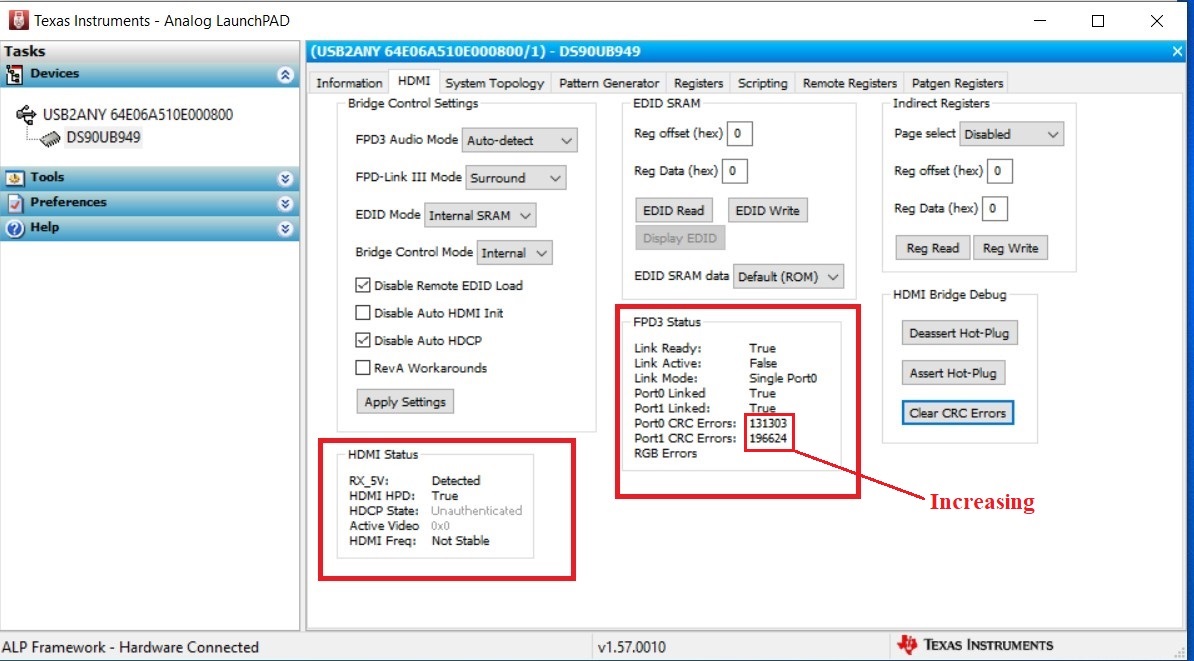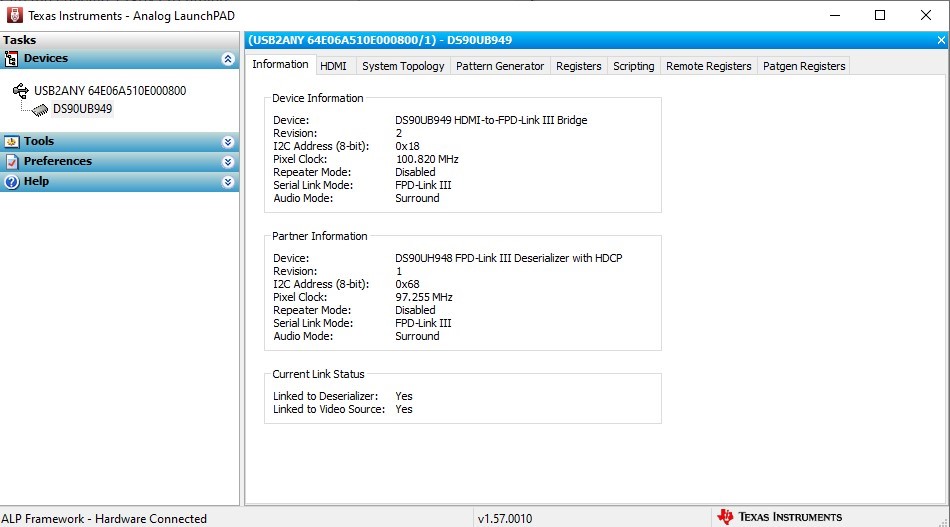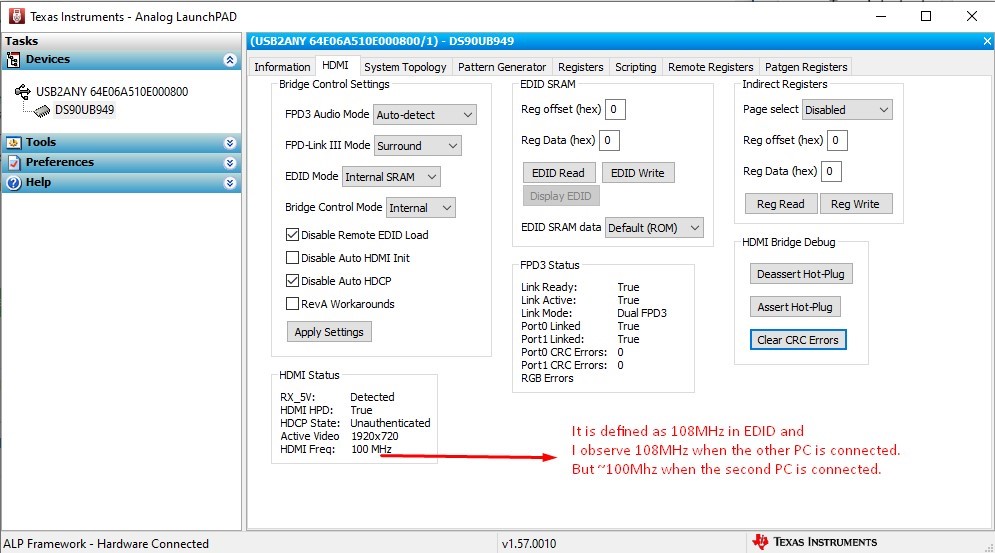Hi,
My setup is as below.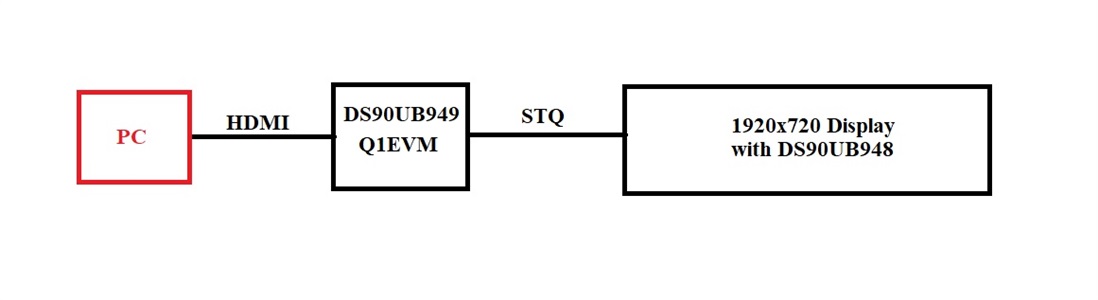
I tried this setup with two different PCs.
With the first PC, the setup works and there is an image on the screen.
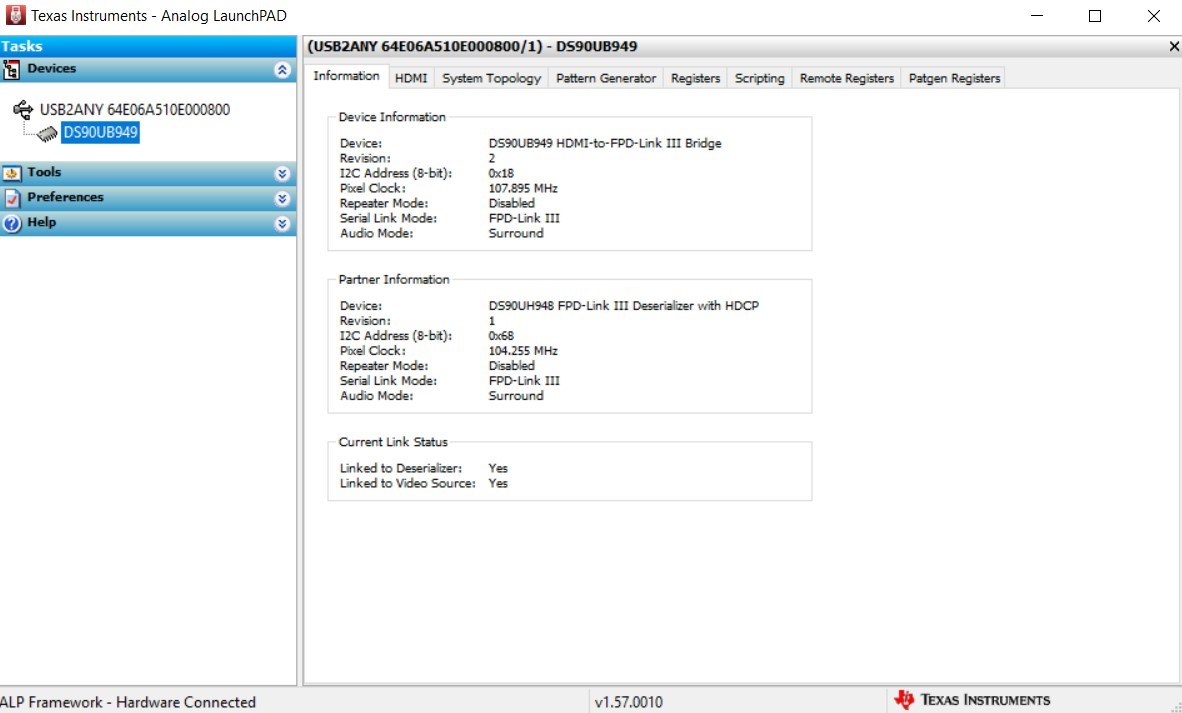
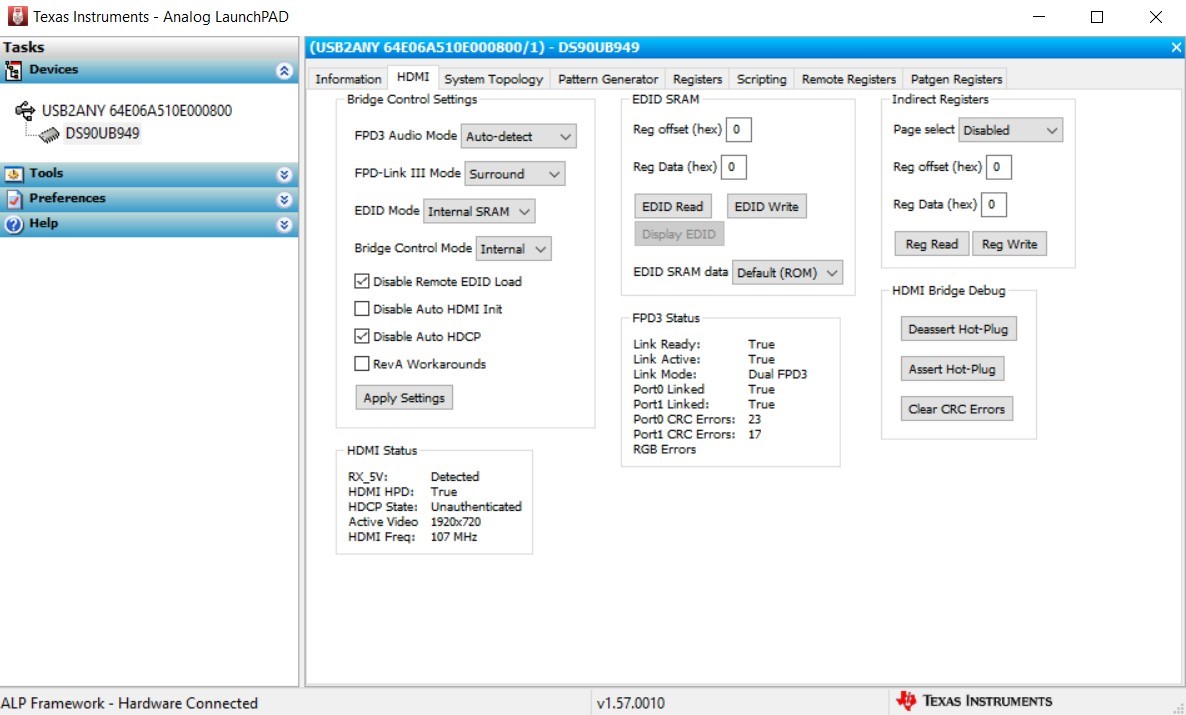
All my setup is exactly the same but when I try it with another PC it doesn't work.
With the second PC, the setup not works and there is not an image on the screen.
Pixel Clock is changing and CRC error counter is increasing.