Other Parts Discussed in Thread: ALP
Hi team,
My customer uses a 949EVM and the system shows below. Their 948 board is designed by themselves. They can see the content when using 949 pattern. However, they cannot see anything when using the PC as a HDMI source. They can see the HDMI active in ALP. It shows 720p detected. I believe it is because our default EDID only supports 720p.
System:

Timing:
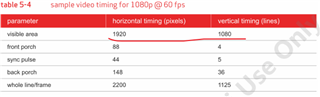
ALP status:
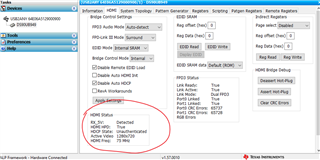
You can see that they have a LVDS to DSI device in the system and the display does not have a EDID, so I generate a 1080P EDID and write a script to write the EDID register. It works and the ALP can detect a 1080p source. However, the screen still shows nothing.
I wonder if our EDID is wrong. Or we miss any setting in 949.
Regards,
Peter

