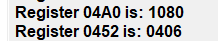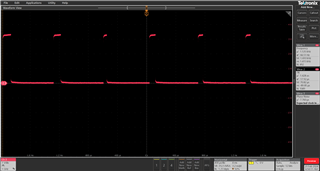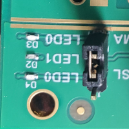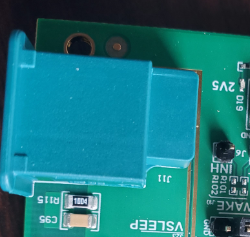Hello
DP83TC812EVM-MC => Does this EVM support SFD IEEE 1588 timestamp ?
Please point me the TI Document where it shows that DP83TC812EVM-MC support SFD IEEE 1588 timestamp.
Before I buy this EVM, I need to confirm if this support SFD Detection ?
Thanks
Krish