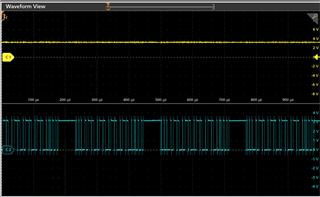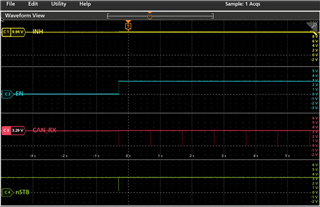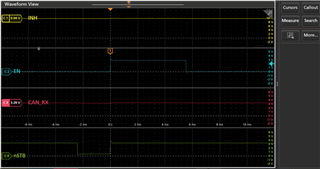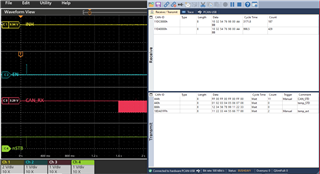Tool/software:
Currently we are using TCAN1463DRQ1 CAN transceiver IC and STM32H5 nucleo board for evaluating TCAN1463DRQ1 CAN transceiver IC.
There are 4 operating modes for TCAN1463DRQ1 as mentioned in data sheet.
– Normal mode
– Silent mode
– Standby mode
– Low-power sleep mode
We are using PEAK CAN USB adaptor and PCAN view for monitoring CAN frames with proper CAN termination.
Please find below other pin configuration for your reference.
PIN3 - VCC - connected to +5V.
PIN5 - VIO - connected to +3.3V.
PIN7 - INH - Keep floating. Not connected.
PIN9 - WAKE - connected to +10V.
PIN10 - Vsup - connected to +10V.
PIN11 - INH_MASK - connected to ground through capacitor.
we are able to establish and verify CAN communication in Normal mode, but we are facing following issues when we try to test the silent mode.
- We set the TCAN1463DRQ1 mode as a silent mode by setting standby and enable pin (please refer below image for your reference),but STM32H5 evaluation board doesn’t receive any CAN frame which we are sending from PCAN view. And PCAN view shows bus heavy message status as soon as we send CAN message from PCAN view to STM32H5 eval board. We expect that in this condition nFault pin should go to logic low, but it still remains in logic high state.