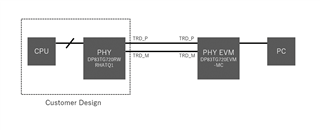Tool/software:
Hi Team,
The customer will use DP83TG720EVM-MC to evaluate DP83TG720RWRHATQ1 system that they designed.
The evaluation is communications check by ping.
Is the attached configuration OK?
Please let me know if there are any parameters to set for DP83TG720RWRHATQ1 and DP83TG720EVM-MC.
Sorry to ask such a basic question.
Best Regards,