Other Parts Discussed in Thread: AM2634, , LP-AM263, DP83869
Tool/software:
While trying to interface DP83869HM with AM2634 we are facing issue with ping transmit and receiving. We have designed our own IoT device with this chipset, considered reference from AM2634 Evaluation board.
We have considered example of "enet_cpsw_rawhttpserver_am263x-lp_r5fss0-0_nortos_ti-arm-clang" and provided static IP as "192.168.8.200" for device and "192.168.8.100" for PC connected directly via Ethernet CAT 6 cable. While trying to check Ping via command prompt, it showing as "Request timed Out". But in Wireshark, both Ping request and reply has been received but the response has been corrupted as below image.
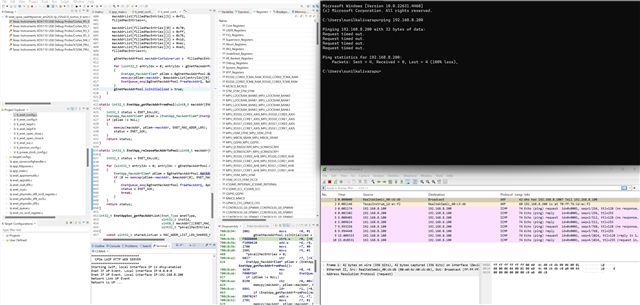
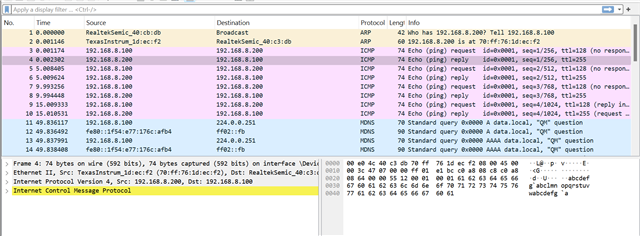
We have tried same example with LP-AM263 launch pad, it is working fine without any corrupted data. Can you please check and let us know, how to resolve this issue ?
If you require any additional details or documents let us know

