Tool/software:
I have a question about the TCAN4550 sample point issue.
I set the bit rate to 500k/2M and the sample points to 70%/75%.
Is this setting correct?
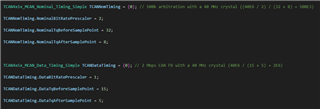
For testing, I connected the TCAN4550 board with Vector CANAnalyzer equipment.
The CANAnalyzer was also configured with the same settings.
When sending data from TCAN4550 with BRS enabled, the CANAnalyzer receives it well without error frames.
However, when sending data from CANAnalyzer with BRS enabled, the TCAN4550 board doesn't receive it.
When BRS is disabled, the TCAN4550 board receives the data well.
So, I lowered the sample point in the CANAnalyzer settings to 60%, and then the TCAN4550 board successfully received the data even with BRS enabled. Is there something wrong with my sample point settings?

