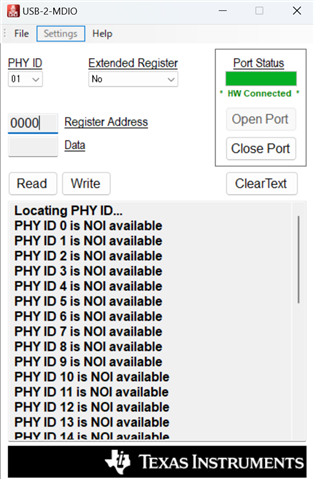Other Parts Discussed in Thread: USB-2-MDIO
Tool/software:
I got the DP83869EVM for the purpose of transmitting RJ45 convert to SFP.
Installed the MSP430 driver and USB-2-MDIO softwear
and connected the DP83869EVM to the PC via USB cable.
then selected the port and baud rate 9600, the port HW was connected "Green".
However, when I try to read the register value, an error occurs ”Device not connected".
(The USB-2-MDIO screen is as follows.)

What are the possible causes and solutions from this?