Other Parts Discussed in Thread: DS90UH948-Q1, ALP
Tool/software:
Hi
As shown in the figure below, the main set and monitor are using two types of ICs(DS90UH947-Q1 / DS90UH948-Q1).
As the Rosenberger cable (about 5m) gets longer, the screen output of the monitor disappears and the touch manipulation of the monitor cannot be performed.
If the Rosenberger cable is connected briefly (within 1 m), it will work normally.
The cable should be more than 5m long, is there a way to make it work normally?
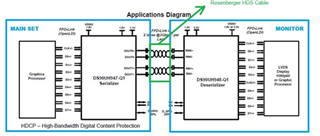
Thanks

