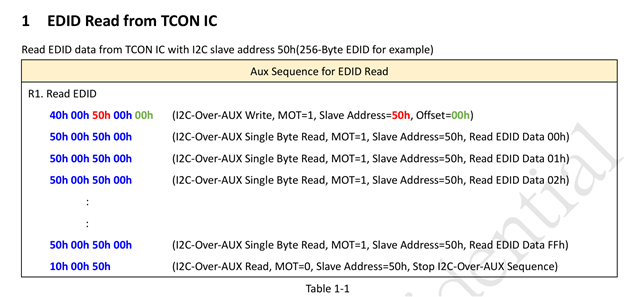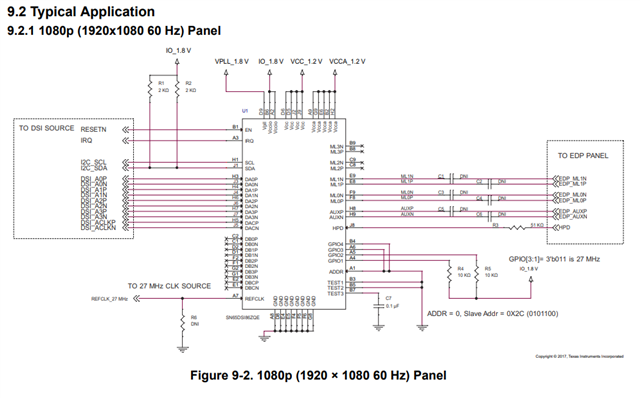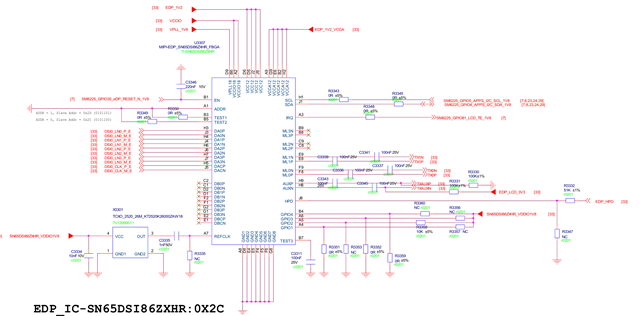Tool/software:
Hi Sir,
We want to use i2c over aux to read and write the panel,and I've tried to enable the IOA(direct mode) as below code,but I don't know how to read and write the panel by sn65dsi driver.Could you please tell me how to do i2c read/write for the panel?
enable IOA code: