Other Parts Discussed in Thread: DP83869HM, DP83869
Tool/software:
"I set up the following configuration:
PC (192.168.100.22) - Ethernet Cable - DP83869EVM RJ45 <-> Fiber <-> Other Media Converter <-> Ethernet Cable <-> PC (192.168.100.13)
I confirmed that the 'Other Media Converter' is working correctly. However, I was unable to ping from PC to PC. Therefore, I consulted the DP83869HM datasheet and found the relevant commands.
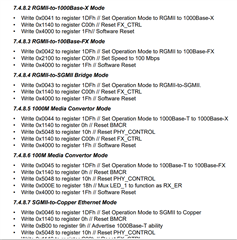
After setting up the Media Converter Mode, I was able to connect the PCs and ping successfully.
Now I have one question:
- Since I'm not using the MCU's MDC and MDIO, is there an alternative method for configuring the mode using circuit modifications?"
I hope this helps.






