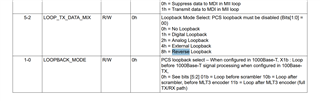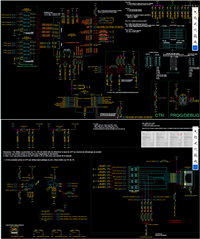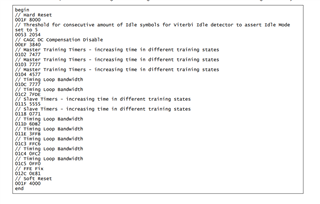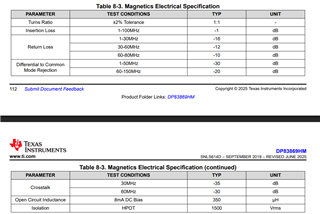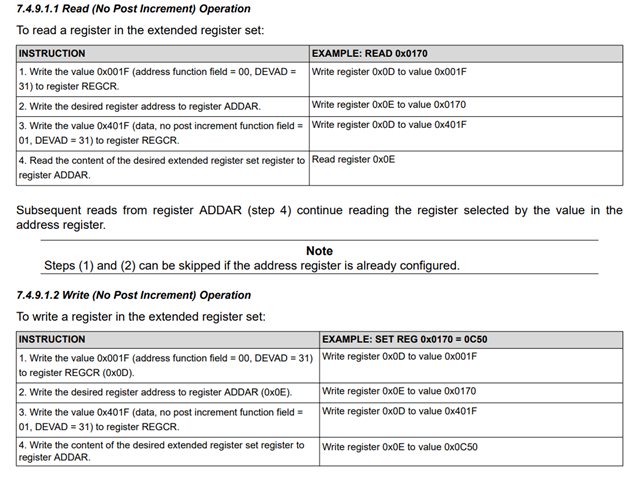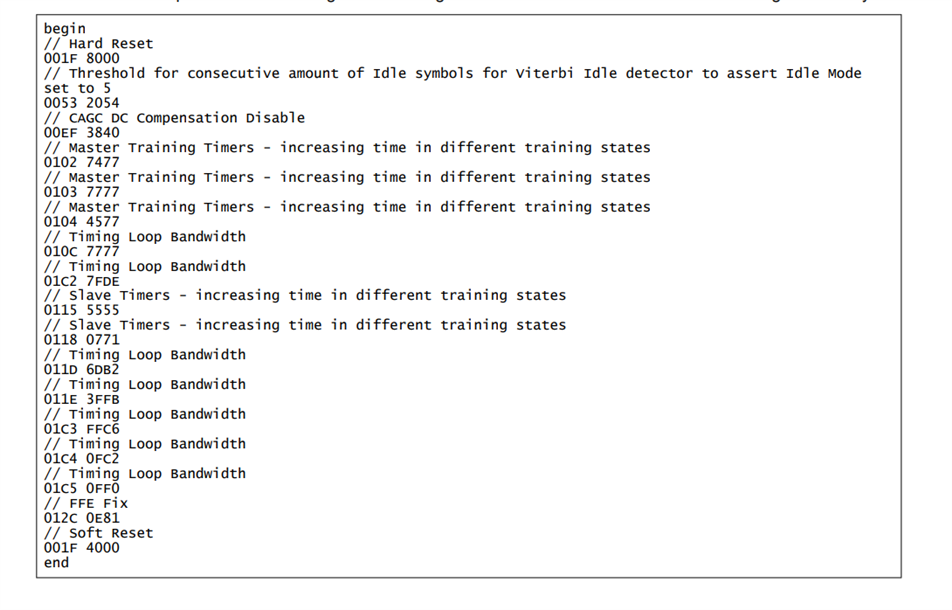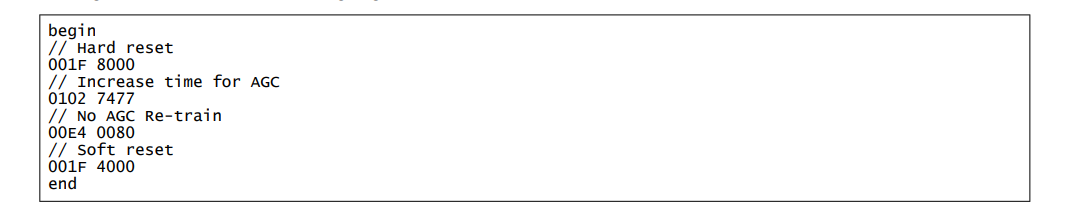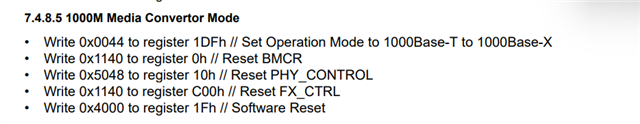Other Parts Discussed in Thread: DP83869
Tool/software:
Hello,
I am using the DP83869HM in media converter mode (1000BASE-T to 1000BASE-X).
Here is my application topology:
Wi-Fi Router <--- 1000BASE-T ---> DP83869HM <--- 1000BASE-X ---> DP83869HM <--- 1000BASE-T ---> Cisco Catalyst 3560-CX switch
On the switch side (Catalyst 3560-CX), I observe increasing "input errors" without any CRC errors or other error types (e.g., frame, overrun, ignored, etc.).
If I connect the Wi-Fi router **directly** to the switch, there are **no input errors**.
If I insert an **intermediate switch** between the Wi-Fi router and the first DP83869HM, the issue also disappears.
This makes me suspect a possible problem with **interpacket gap (IPG)** or **frame alignment** across the DP83869 media conversion.
**Questions:**
- Is there a way to validate or monitor IPG timing through the DP83869HM registers?
- Could improper IPG timing on the 1000BASE-T side propagate malformed frames through to the 1000BASE-X interface?
- Is there a register setting to **drop** or **filter** these frames before they reach the switch?
- Do you have any known compatibility issues with certain Wi-Fi routers or MACs?
**Exemple of the catalyst switch counter values:**
Switch#show interfaces gigabitEthernet0/1
GigabitEthernet0/1 is up, line protocol is up (connected)
Hardware is Gigabit Ethernet, address is 247e.12ae.9a81 (bia 247e.12ae.9a81)
MTU 1500 bytes, BW 1000000 Kbit/sec, DLY 10 usec,
reliability 255/255, txload 1/255, rxload 1/255
Encapsulation ARPA, loopback not set
Keepalive set (10 sec)
Full-duplex, 1000Mb/s, media type is 10/100/1000BaseTX
input flow-control is off, output flow-control is unsupported
ARP type: ARPA, ARP Timeout 04:00:00
Last input 00:00:54, output 00:00:00, output hang never
Last clearing of "show interface" counters 00:06:25
Input queue: 0/75/0/0 (size/max/drops/flushes); Total output drops: 0
Queueing strategy: fifo
Output queue: 0/40 (size/max)
5 minute input rate 1000 bits/sec, 1 packets/sec
5 minute output rate 16000 bits/sec, 21 packets/sec
819 packets input, 139032 bytes, 0 no buffer
Received 624 broadcasts (210 multicasts)
0 runts, 0 giants, 0 throttles
23 input errors, 1 CRC, 0 frame, 0 overrun, 0 ignored
0 watchdog, 210 multicast, 0 pause input
0 input packets with dribble condition detected
8024 packets output, 725317 bytes, 0 underruns
0 output errors, 0 collisions, 0 interface resets
0 unknown protocol drops
0 babbles, 0 late collision, 0 deferred
0 lost carrier, 0 no carrier, 0 pause output
0 output buffer failures, 0 output buffers swapped out
Switch#
Thanks in advance for your support.