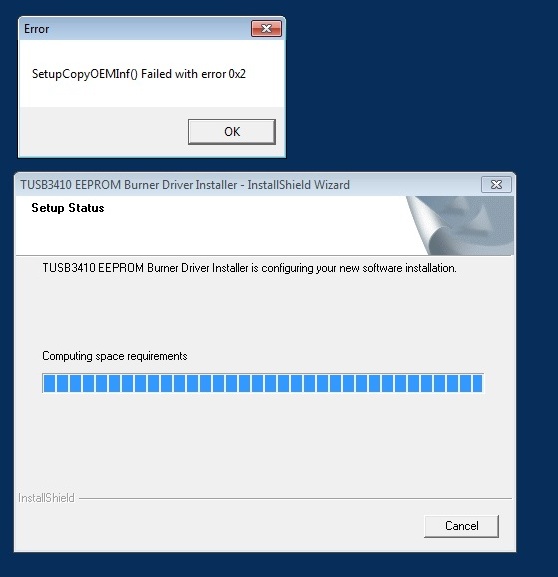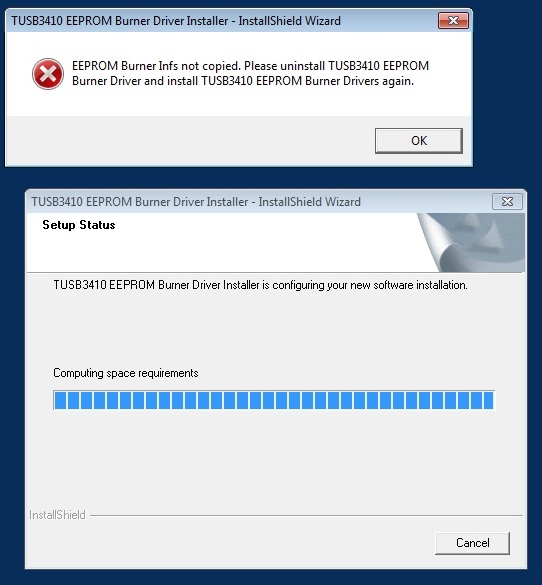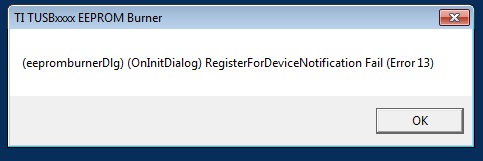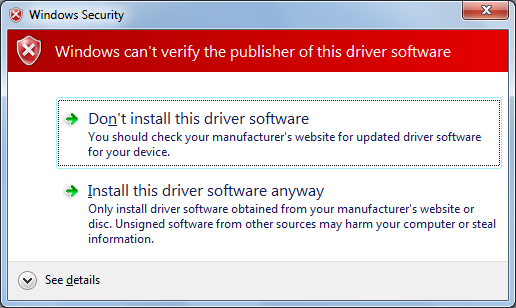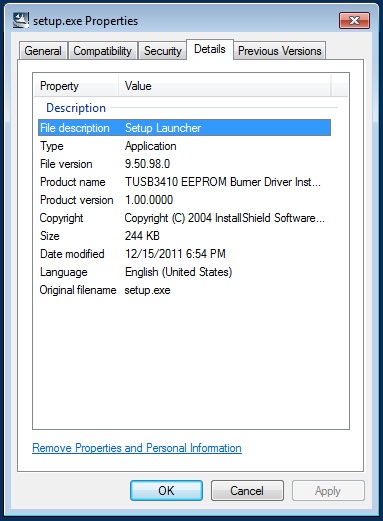Hi,
I am unable to install the TUSB3410 EEPROM burner s/w on Windows 7. I read through the PDF and attempted to uninstall all TI drivers before doing so but I still receive an error. During the installation I encounter a message box w/test "SetupCopyOEMInf() Failed with error 0x2". The installation then continues and appears to install correctly but the program does not see the device.
Also, per the instructions I tried to remove the associated registry keys but was unable to do so after detaching the USB device, removing all the programs, rebooting and restarting regedit under Admin.
I was successfully using the dongle (TUSB3410UARTPDK) as an RS-232 to USB converter. I wanted to test the EEPROM burner and inserted a new EEPROM device prior to installing the burner s/w.
Lastly, I searched the TI forums and found a post w/a similar problem, here. But that does not seem to apply.
Any ideas?
Thanks much.