Other Parts Discussed in Thread: DS280BR820, DS280BR810
Tool/software:
Hi Ti team
I have a project use DS280DF810 x2 for 2x QSFP28 port.
So I have 8 Tx serdes and 8 Rx serdes.
One DS280DF810 connect with all of TX signal , another one DS280DSF810 connect with all of RX signal .
The DS280DF810 was on switch A the output port was QSFP28 , and the Switch B with SFP+*4.
We set the switch A QSFP port as breakout mode 4*10G connect switch B SFP+*4 via QSFP to SFP*4 breakout DAC cable.
Due to cable was DAC , we will enable auto-nego and link-training on both switch.
Note : DS280DF810 was setting on 10G mode in this time.
We found the port link up will take long time when auto-nego enable.
IF disable auto-nego and link-training , we will not observed this behavior.
In general use , if we use dac cable , we need enable auto-nego and link training.
In particular , our serdes support 25G and 10G speed.
Also in data sheet , it shows
"For applications which require IEEE802.3 100GBASE-CR4 or 25GBASE-CR auto-negotiation and link training, a
linear repeater device such as the DS280BR820 (or similar) is recommended."
Could you let me know the detail or rule for that ?
Does DS280DF810 support copper cable with auto-nego ?
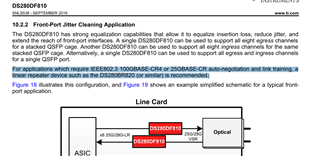
thanks
PEter

