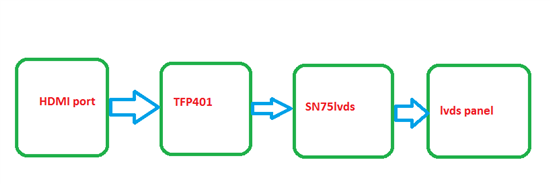Hi,
I want to convert the HMDI video output of a portable computer to a lcd panel which has LVDS. Decoding of the HDMI audio is not required. The display panel has lvds connector
The specifications of the panel are as follows:
power supply: 3.3 v
size: 10.1 inch
TFT/LCD
resolution: 1024x600
colors: 262K, RGB: 6 bit pixel data
pixel format: RGB horizontal stripe
LVDS connector: 40 pin, 1 channel
Please help me if there is any single chip solution, if not a two chip solution.