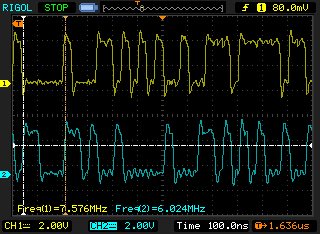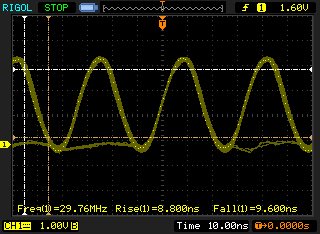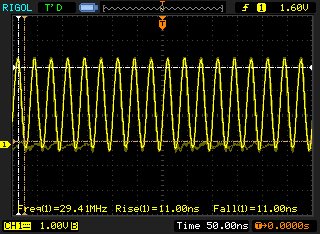Hi TI,
Recently we bought the SERDESUB-16OVT for work with the sensor OV2640.
We’ve followed the all the steps in the User Guide:
Page 4 SERDESUB-16OVT EVM User’s Guide http://www.ti.com/lit/ug/snlu108/snlu108.pdf
pages 21,22 SERDESUB-16USB User’s Guide http://www.ti.com/lit/ug/snlu100/snlu100.pdf
4. SETUP INSTRUCTIONS
- Connect the DS90UB901Q Serializer board to the Omnivision module via the J1 32-pin header (16 x 2 x 0.1"). Ensure that the camera module and the Serializer board are connected properly by matching the ground (GND) pins. CORRECT
- Connect the DS90UB902Q Deserializer board to the Host Controller. CORRECT
- Connect the DS90UB901Q Serializer board to the DS90UB902Q Deserializer board via CAT6 cable on the RJ45 connectors. CORRECT
- Apply 5V power supply to the Deserializer board J10 power jack. CORRECT
- Push “ON” button (S4) on Deserializer board. Green light should now be visible on RJ45 connectors at Serializer (J4) board and Deserializer (J7) board to indicate power is applied to the boards. CORRECT
- Initialize the Deserializer. Refer to the DS90UB901Q/902Q datasheet for startup procedure and the definition of each register. CORRECT
- Verify that LOCK LED on D5 and the RJ45 orange lights are lit. This indicates the chipset is Locked and ready to begin I2C communication with the image sensor. CORRECT
- Initialize the OmniVision image sensor. Refer to the appropriate sensor datasheet for specific information. CORRECT
- Start video capture (or alternate control application). HERE IS THE PROBLEM: When I start the sensor the LOCK led goes from HIGH level to blink.
I tried to take a photo with OV2640 and doesn’t work. I can observe the led LOCK is blinking like the capture attached.
This is my PCLK from the sensor OV2640
This is my PCLK again with DATA0
I’ve connected HREF, VSYNC, PCLK, D9-D2 as in the table.
|
901 |
OV2640 |
|
HREF |
HSYNC |
|
VSYNC |
VSYNC |
|
PCLK |
PCLK |
|
D9-D2 (D1,D0 to GND) |
D9-D2 |
|
SDA |
SDA |
|
SCL |
SCL |
Also the correct powers , RESET and PWDN.
What are we doing wrong?
Thanks for your answer.