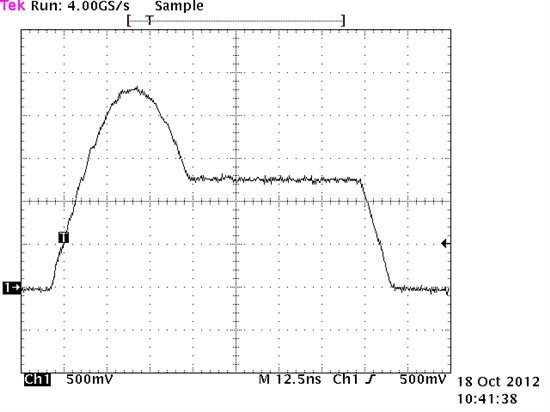Hi,
I am using MCB2300 evaluation board along with DP83848 IC. In evaluation board PHY IC initializing perfectly and Link LED also working But same circuit in my board is not working. The difference between Evaluation board and my board is PHY IC Revision, MCB2300 has DP83848C , My board has DP83848I. Is there any difference between those two revisions?
While i am debugging the code in my board PHY IC Device ID is matching but next steps like Auto negotiation and Link status are failing but LINK and ACT LEDs at PC side are blinking. Is there any problem with RJ45 Connector?what could be the problem? Please suggest. I have following observations:
1.PFBOUT voltage is 1.7V
2.MDC is 12Mhz
Thanks & Regards
Parvateesam.