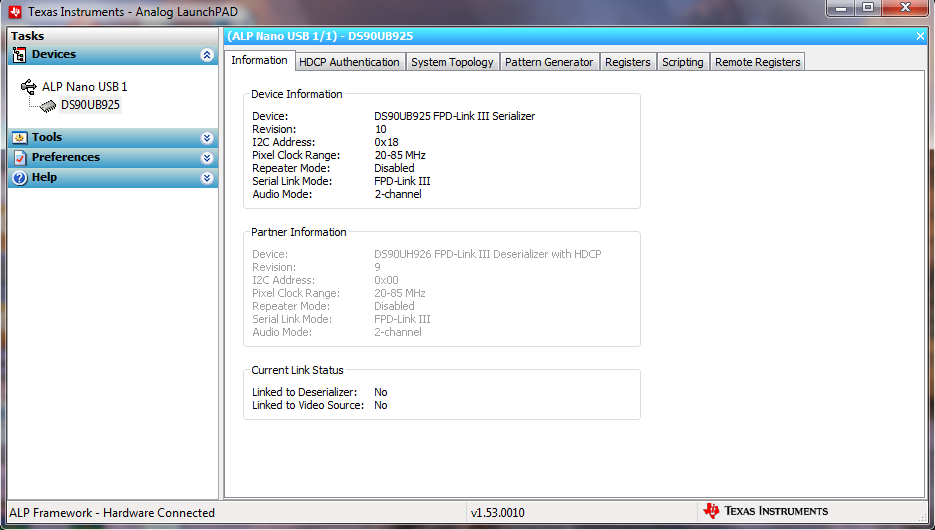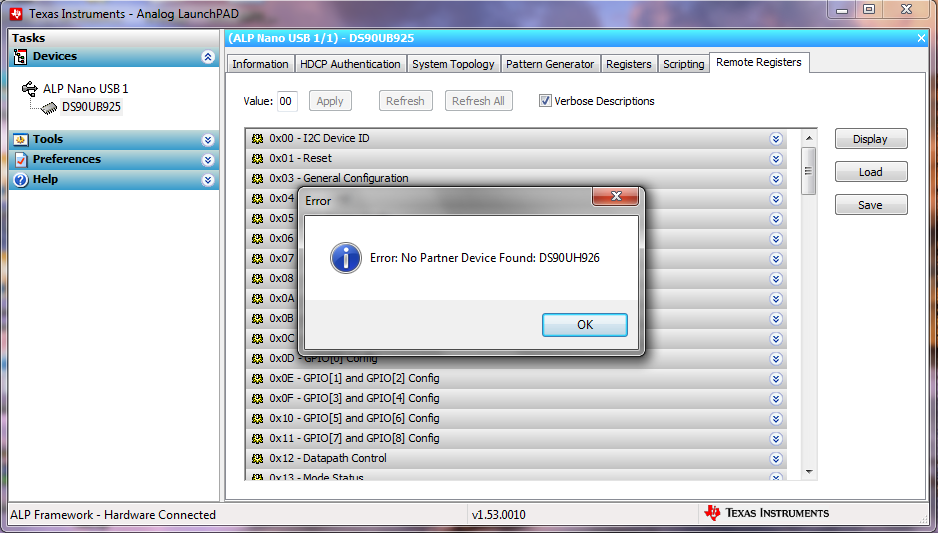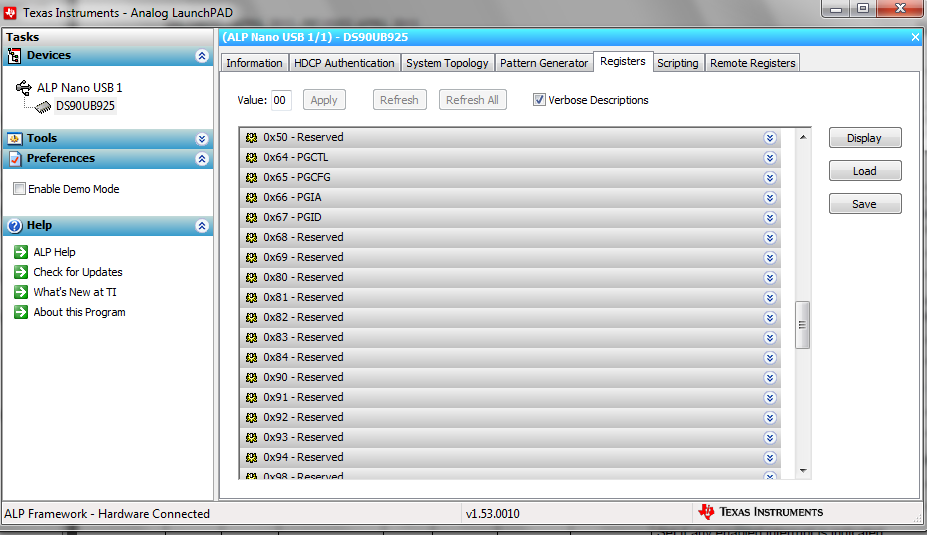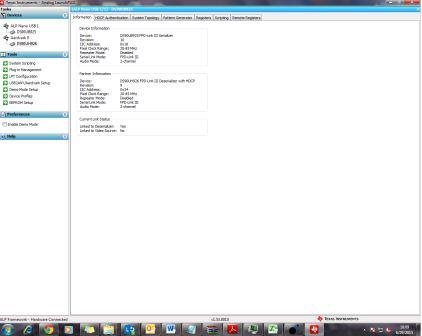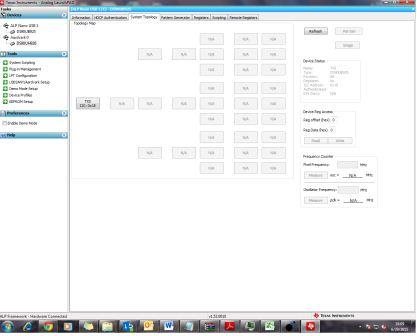Hi,
I have connected my Target hardware ( contains Deserializer DS90UH926 and host controller) with serializer Eval board ( DS90UB925).
When i tried to access the deserializer through Analog launch pad, it is not enabling .
what should i do to access my deserializer from Analog launch pad
I have attached the snapshot of the behaviour , please refer and help me on that .
Thanks,