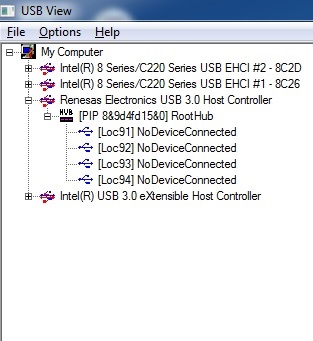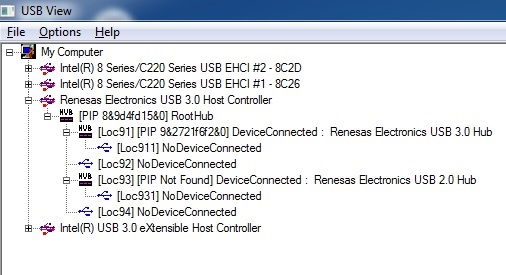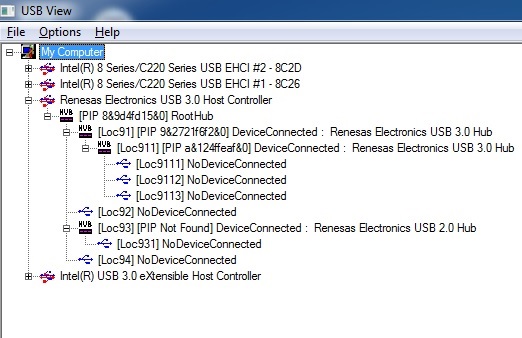Dear all, I have a problem with the TUSB8040A1: The "+5V" power supply is not directed to all downstream USB connectors, although the H/W settings of the chip seems to be OK. Specifically:
All the PWRONxZ_BATENx signals have external pull-up resistors (4K7). In this way, during power-up (reset) the chip "sees" HIGH on these pins, enabling the power for all the USB downstream ports. So, after that (i.e. in normal operation) the chip is supposed to provide LOW on all these signals. (These signals control some external switches which -in turn- let the "+5V" pass to the USB connectors.) However, we don't get LOW on all these signals but just in some of them, in a rather random way for the several cards. (E.g. on one card we get LOW on 2 of these signals, on another card we get LOW on one of these signals e.t.c.) The most weird thing is that this behavior remains exactly the same, even if I change the settings for these signals. I.e. if I remove the pull-up resistors (or even if I mount pull-down resistors) which means that the chip 'sees" LOW on these pins (at the begining) and it should disable all the external switches (in normal operation) the whole situation remains the same (i.e. some ports have "+5V" and some others don't ).
All the other H/W settings seems to be, also, OK. However, I present you all my valid settings:
FULLPWRMGMTZ_SMBA1 is LOW (through external 4K7 pull-down res). This enables the power management as mentioned previously. (If this signal is setted HIGH, no "+5V" passes to any of the USB ports.)
SCL_SMBCLK & SDA_SMBDAT are LOW (through internal pull-down res), hence U1 & U2 low power states are enabled. (I'm not sure what U1 & U2 staes are. However, I mounted external pull-up res on these signal to see what happens, but nothing changed anyway, so it seems that these signals are not important.)
All LEDGxZ_USEDx are HIGH (through internal pull-up res), so all downstream are used.
All LEDAxZ_RMBLx are HIGH (through internal pull-up res), so devices on all ports are removable.
HS_SUSPEND_POLARITY is LOW (through internal pull-down res), so the active state of the PWRONxZ_BATENx signals is "low".
SS_SUSPEND_SSC is LOW (through internal pull-down res), so the "spread spectrum clocking" is enabled.
PORTINDZ_SMBA3 is HIGH (through internal pull-up res), so LEDs are disabled.
GANGED_SMBA2 is LOW (through external 4K7 pull-down res), so "power gangs" is not supported. (I, also, tried a 4K7 pull-up res on this pin but nothing changed on the overall behavior.)
So, I need some help on that. FYI, I also disconnected the "control pin" of the external "power switch" from the corresponding "faulty" PWRONxZ_BATENx signal (to see if the "power switch" may cause the problem), but, also, the sityation remains the same.
Thank you in advance.
George