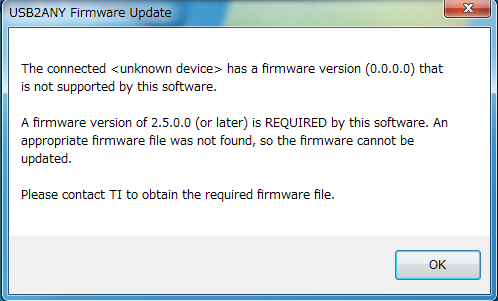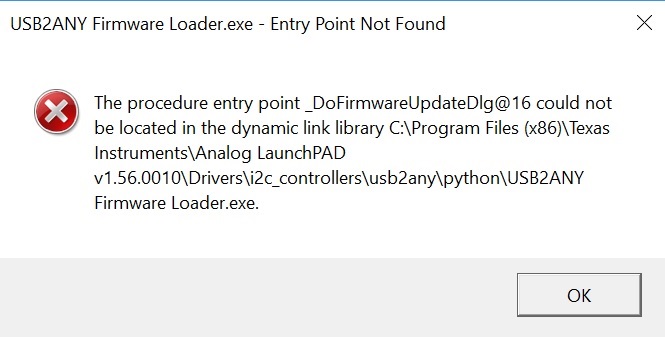Hello Team,
I am trying to control DS90UB913A/914A with ALP through the included USB2ANY, instead of SPA dongle. Regarding the User Guide, it seems you would need to download device profile to use USB2ANY, however, I could not find the profile data at http://www.ti.com/tool/ALP. Could you please provide us the device profile or firmware which would be required ?
We have the following error window.
Best Regards,
Kawai