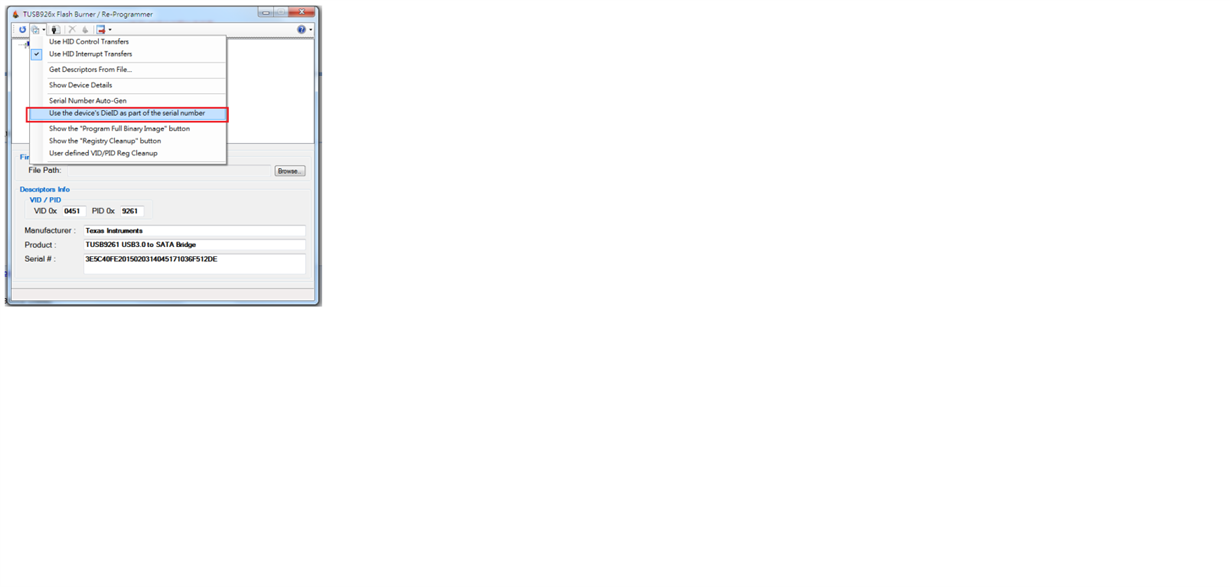Hi Sir,
Sorry to bother you.
We have use TUSB9261, the device is Transcend SSD.
Question is when system do cold boot test at factory.
System have C/D/E disk that only E disk have use TUSB9261.
C/D disk is normal, sometimes the system will show Disk error or NTSF error at Disk E.
We have discuss with Transcend FAE, Looks because SSD no receive shut down comment.
We would like to know TUSB9261 have include pass shut down comment from USB signal to SATA signal??
How to make sure TUSB9261 all input/ output function are normal??
Please share your experience, Thanks for your reply.