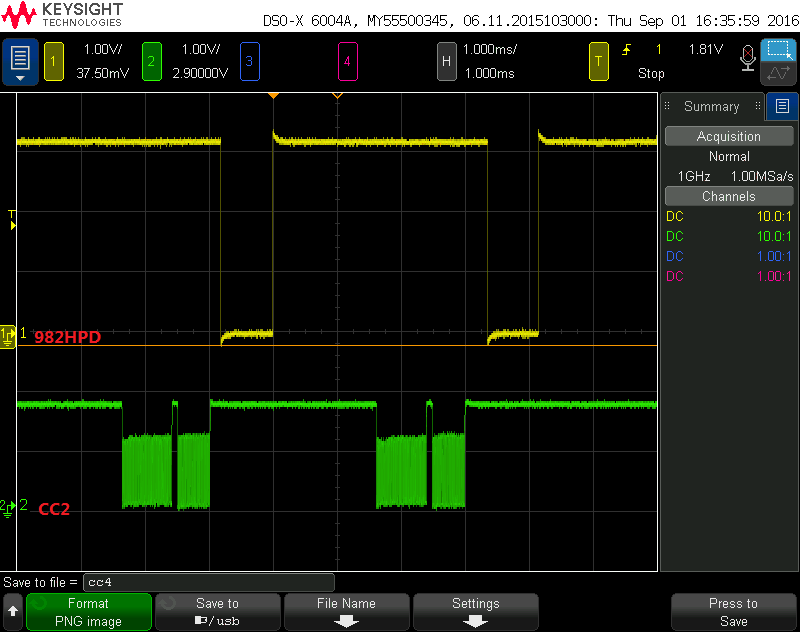Hi
Customer report an issue in notebook application with TPS65982D. Please help comment if it is dongle and monitor side issue or notebook side issue. Thanks!
When conneted with monitor through type c to dp apple dock, and set to computor only mode, at first just computer shows the image. But several seconds later, it switch to duplicate mode. When testing HPD signal, it shows as attached. When HPD high to low and low to high, this issue comes up. Seems like it is monitor and dock side issue. Any commecnts about this issue? Thanks!
regards
david