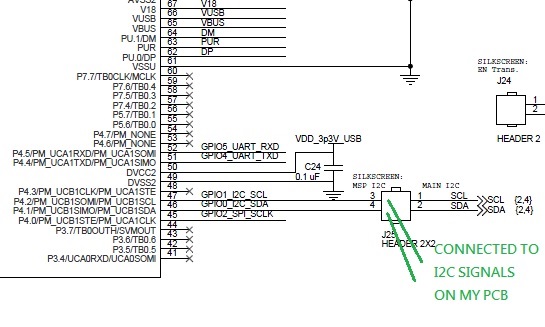Dear Sir,
I've done the prototype board for 2pcs DS250DF410 working in EEPROM mode,
one as TX the other as RX in QSFP28 plug, it works great with default setting now.
And, I want to use DF250DF810 EVM and sigcon software to adjust the parameters,
Is it possible to re-wire the signal connections from EVM to my board to get sigcon working?
I've tried to by-pass I2C signal by unplugged J25 jumpers and connected MSP I2C pins
to I2C pins on my board but sigcon still told there was invalid address and not working.
Is there any other signal has to be connected to?
Thank you!