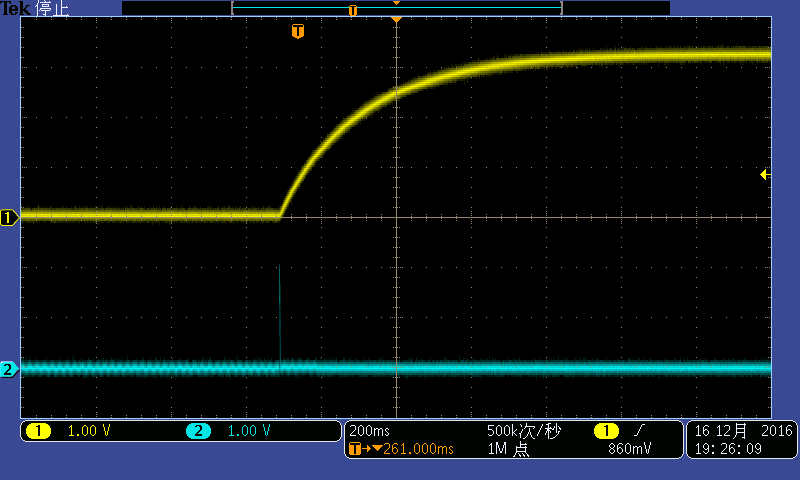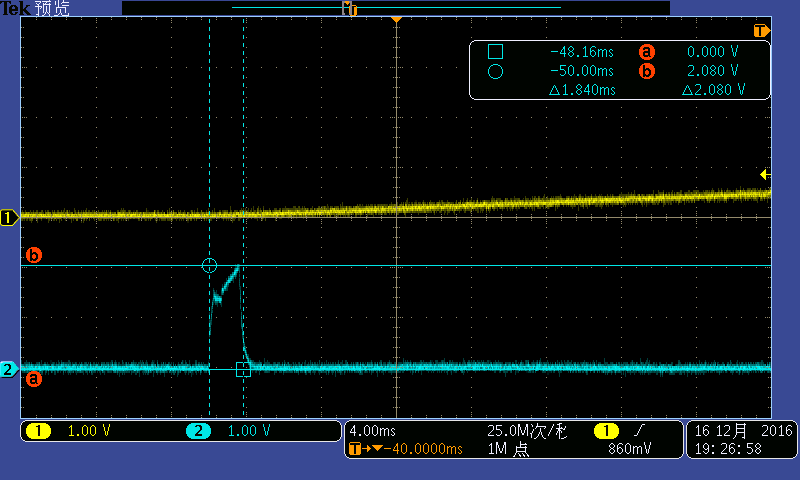Other Parts Discussed in Thread: TPS61165
Hi Team,
A customer used our DS90UB926 and a problem occurred. Upon power on DS90UB926, the GPIOs output a high voltage for approximate 2ms at 2V. Because one of the GPIOs is connected to the PWM/CTRL pin of the backlight control IC TPS61165, this leads to the flash of the display screen upon powering up.
I have tested the output pins of 926EVM and found almost all the output pins have a high voltage pulse during power on, shown below, channel 1 is PDB signal and channel 2 is the output pins of 926EVM.
This phenomenon happens on 928EVM too. So I wonder:
- Is it designed to work this way? And why?
- I have tested all the output pins, and only GPIO0 on 926EVM doesn’t have the pulse upon powering on. So I wonder does this happen randomly or it is designed to work this way. Can we guarantee this?
- Also I tried to pull down OSS_SEL and/or OEN before powering on 926EVM but this phenomenon still exists.
- How to solve this problem caused by the power up pulse of the 926 output?
Look forward to your reply. Thanks.