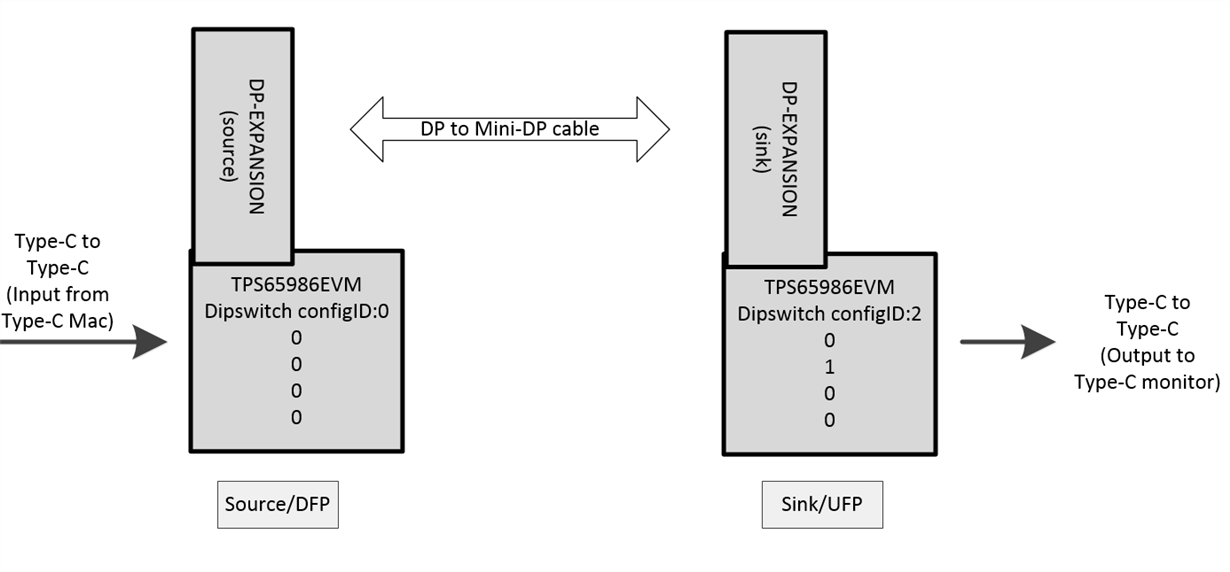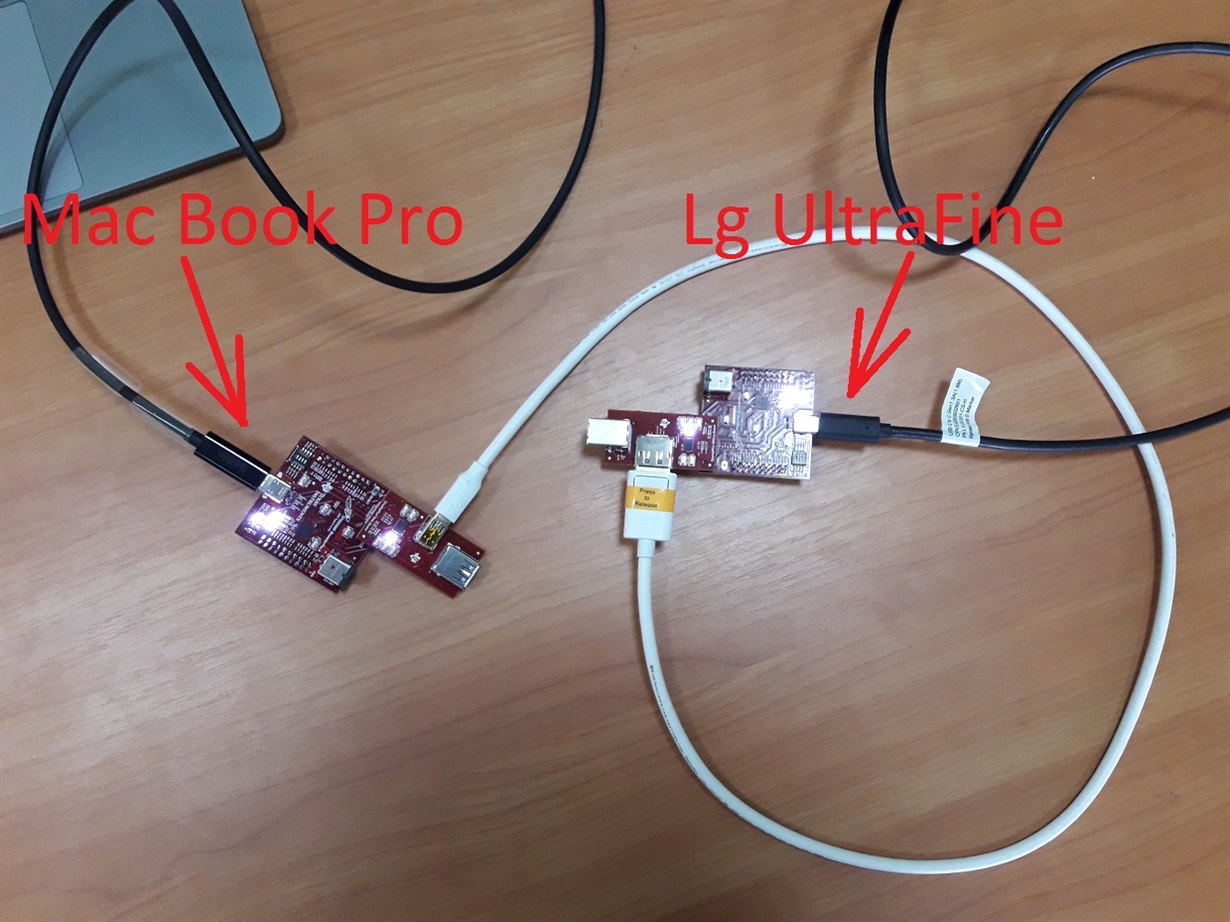Other Parts Discussed in Thread: HD3SS460, , TIDA-01243,
Hi,
we are trying to get video through our device from USB-C Port 1 to USB-C Port 2.
Both ports are identical. They contain TPS65982+HD3SS460.
Both ports configured from TPS65982 application customization tool to support Display port (see image).
Video signals connected from Port 1 to Port 2 (after HD3SS460) in next way:
Port 1 / Port 2
LN0 (p) -> LN3 (p)
LN0 (n) -> LN3 (n)
LN1 (p) -> LN2 (p)
LN1 (n) -> LN2 (n)
LN2 (p) -> LN1 (p)
LN2 (n) -> LN1 (n)
LN3 (p) -> LN0 (p)
LN3 (n) -> LN0 (n)
Please help to find out why we can't pass video through our device?
Is something wrong with configuration?
Can we get some support from TI?
We are making device that soon should be in mass production and this issue is completely blocking all future work.
We are using MacBook Pro as video source and LG Ultra Fine monitor.
--
Best Regards,
Sergii