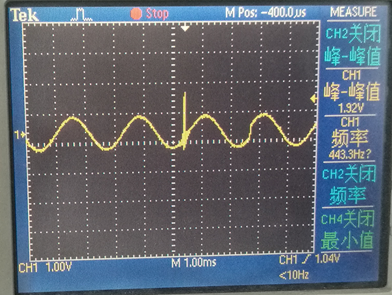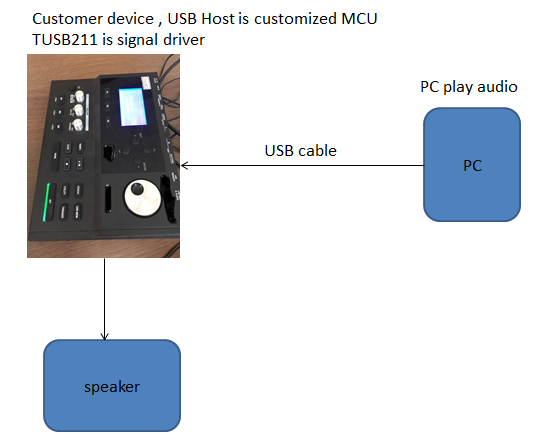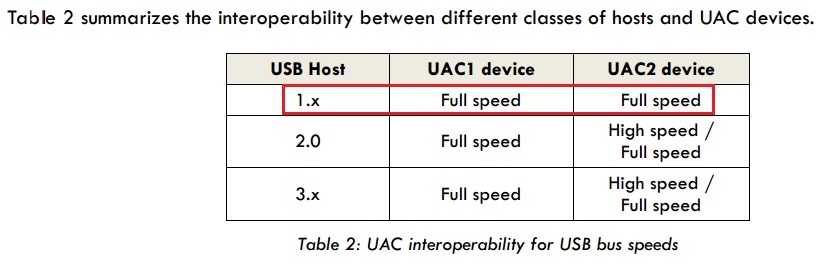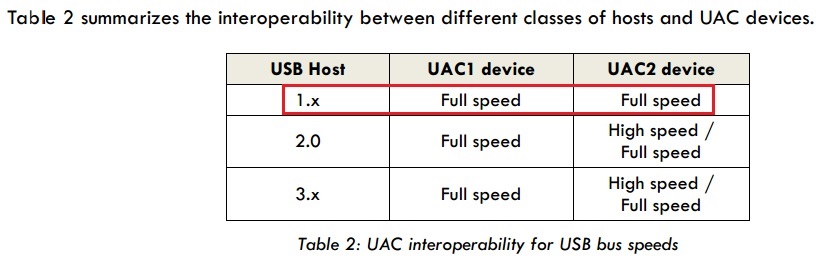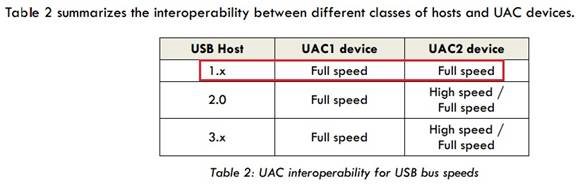Part Number: TUSB211
Hi,
Customer used TUSB211 chip in our new product to drive the USB audio( using a USB cable to connect computer or laptop , then playing wav or MP3 audio in PC and listen the sounds in our product). We found there are some click/pop sounds when playing the wav or MP3 .
I used 440Hz sin wav to test and took a photo from oscilloscope as below
We found the click/pop sounds was caused by receiving wrong data from computer. If reduce the cable length(For example, 0.8m), the click/pop sounds might disappear.
Could you help us to solve this issue?