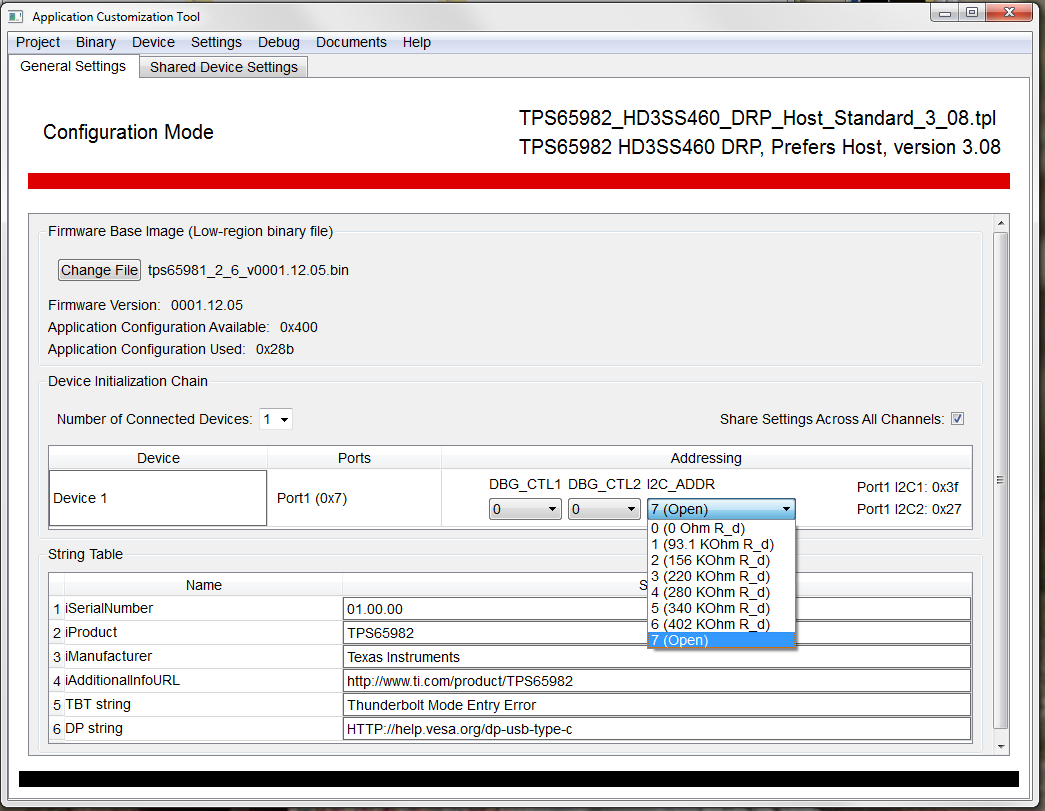Hey team,
I am running into trouble with the new version of the configuration tool, specifically with the "debug mode" The device is configured and works with the address 0x27 when the Aardvark is used manually and through the utilities GUI, but with the debug mode it seems to be cycling between address 0x20 and 0x38. How can I tell it to use address 0x27? it will not connect otherwise.
The other issue I'm facing is with the HPD line, I have a DFD/Source device which plugs into a Display (UFD/Sink), and they are meant to communicate via DisplayPort. The source is currently configured as "GPIO 4is HPD transmit and receive" however, GPIO 4 always seems to be high whether the Display is plugged in or not, the Display seems to work, but the GPIO always show high. then in the Utlities GUI, the HPD shows up as low for both transmit and receive, so I am getting conflicting information, can someone help explain?
Thank you!
best regards,
Saqib Mohammad