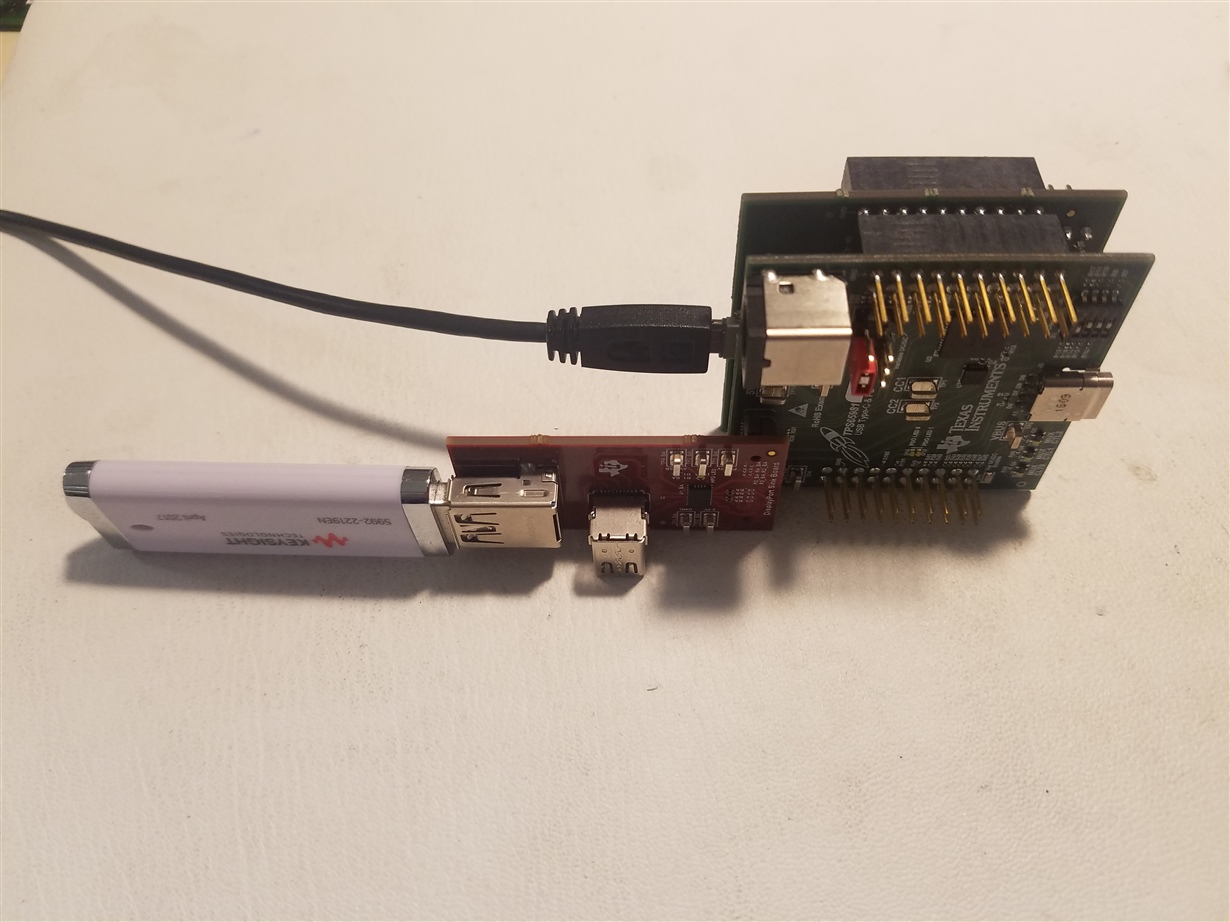Other Parts Discussed in Thread: TPS65981, , DP-EXPANSION-EVM
We've put the TPS65981 chip on a board design and are having trouble setting up the board for USB communication through the chip. If in the "Application Customization Tool" we select "Re-Flash EVM Firmware (Recovery)" then the chip is able pass USB through succesfully when the USB Type-C cable is connected in one direction. When we flash the chip with our own .bin file, then USB communication fails.
I've reverted back to a setup using an onmodified TPS65981EVM board with the DP-EXPANSION-EVM board and have the same behavior. On the EVM board, the S1 topmost location connected to R13 (BUSPOWERZ) is set to the left for wake on dead battery, the rest of the locations are set to the right per the User's Guide. On J6, pins 2 and 4 are shunted together so that PP_HV is connected to SYS_PWR. On the expansion board we have a simple USB thumb drive and the USB Type-C connector gets connected to a laptop.
I've attempted to use the "Import settings from device" to create an image from the default setup and this fails too. The connection comes up momentarily, but then quickly cuts out.
Project file attached.