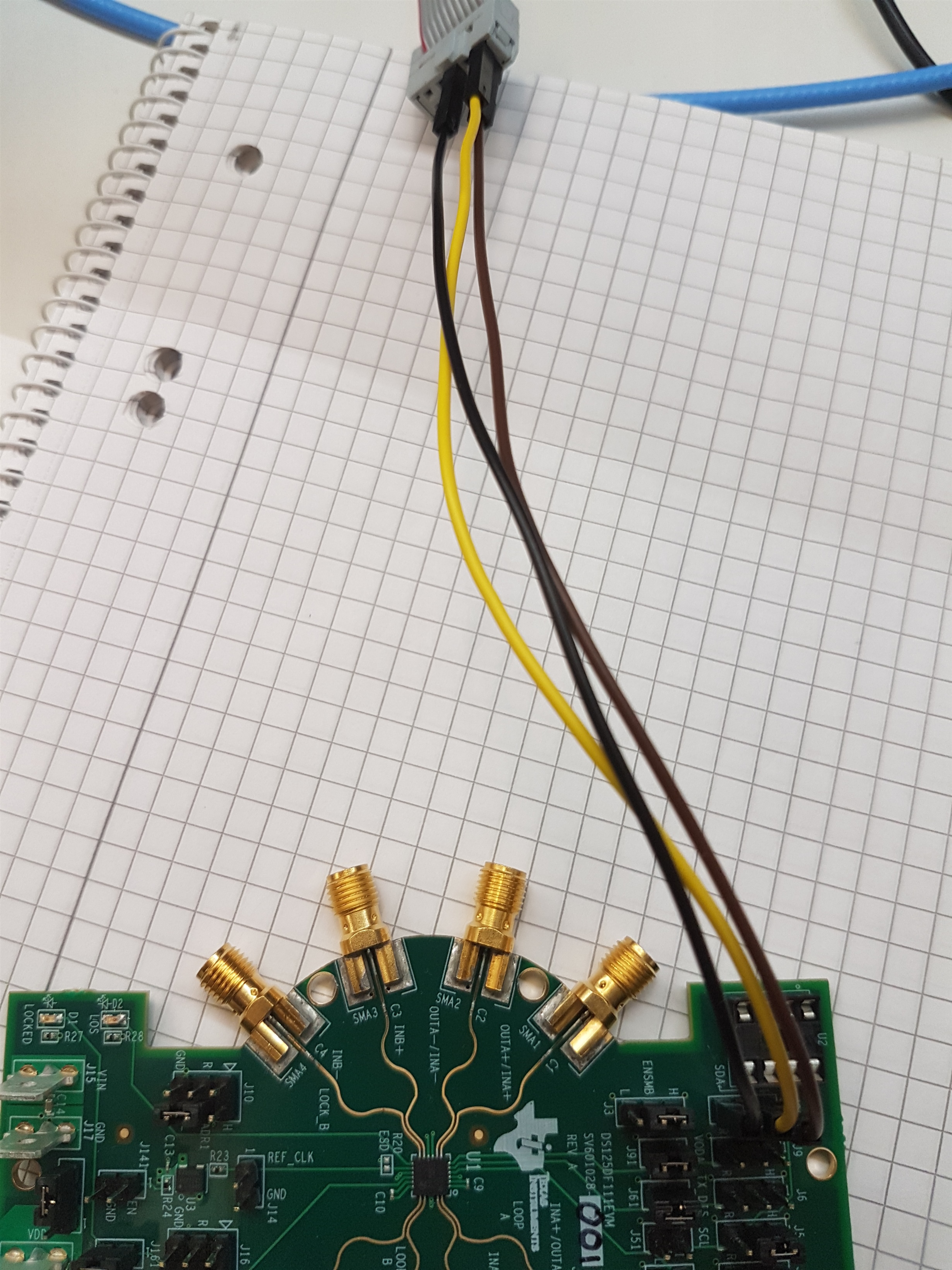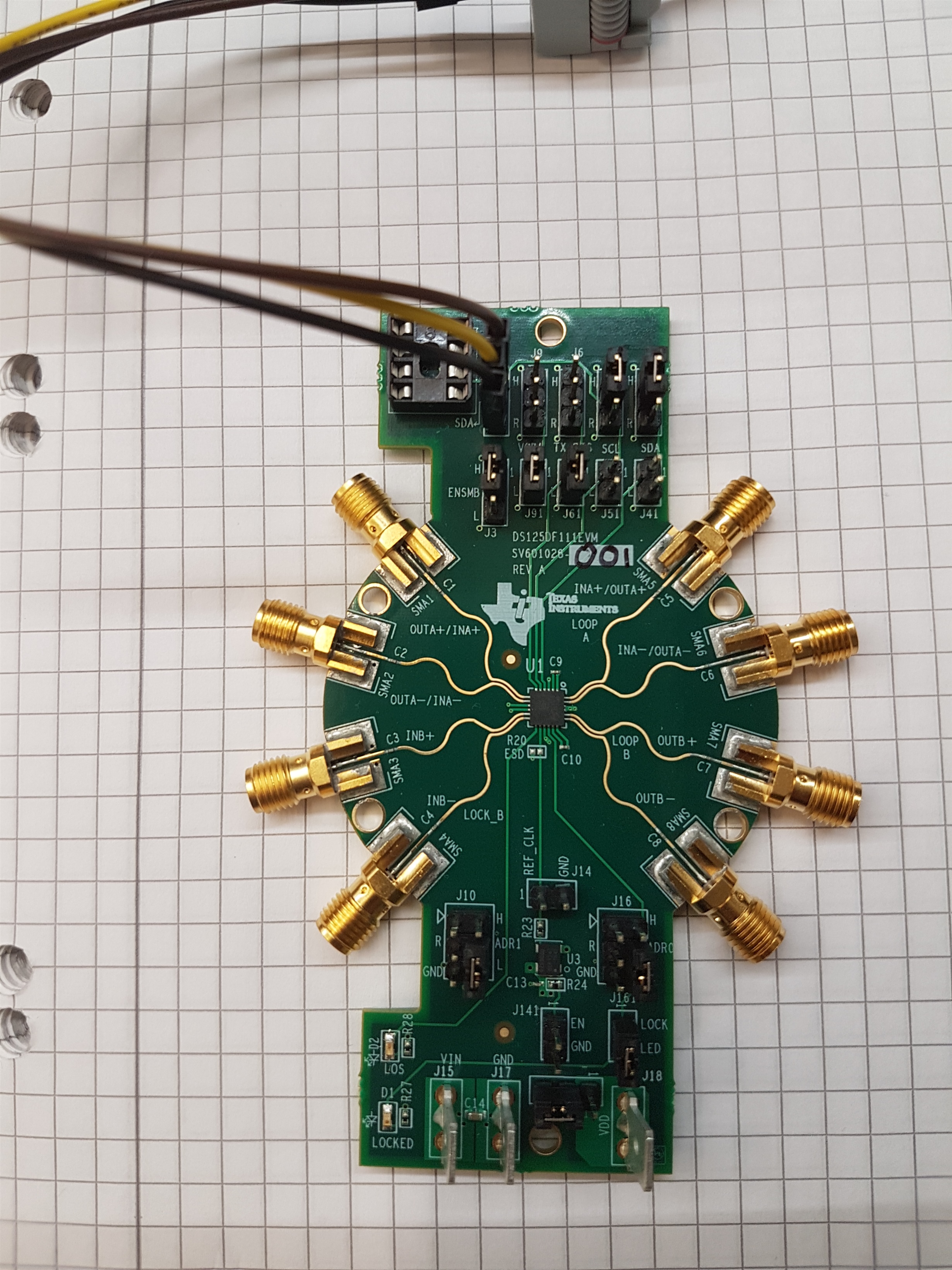Part Number: DS125DF111EVM
Other Parts Discussed in Thread: USB2ANY, DS125DF111, CODELOADER
Dear Expert/Experts,
I have bought a DS125DF111EVM board, and USB2ANY,
I installed the USB2ANY Explorer 2.8.2.0, later it asked me to install by itself to push the switch on the USB2ANY.
After I installed the USB2ANY, I installed the SigCon snlc055e, and DS125DF111_Updater from snlc057c. Everything was nice until I open the SigCon software, software was asking me that the firmware 2.8.2.0 is not suitable, the firmware 2.7.0.10, and when i modified the firmware, SigCon doesnt work in both cases.
Later I found some information, if i download the CodeLoader, when i download that and tried to open it gives an error such as: error -6,
Could you please let me know what is going on with this USB2ANY, I have tried whatever i found in internet, but it have not helped me yet.
Sincerely Yours,