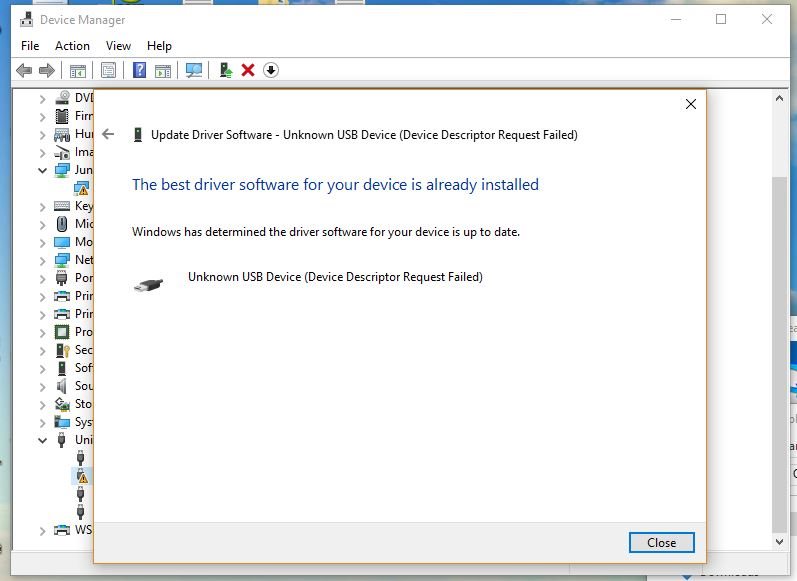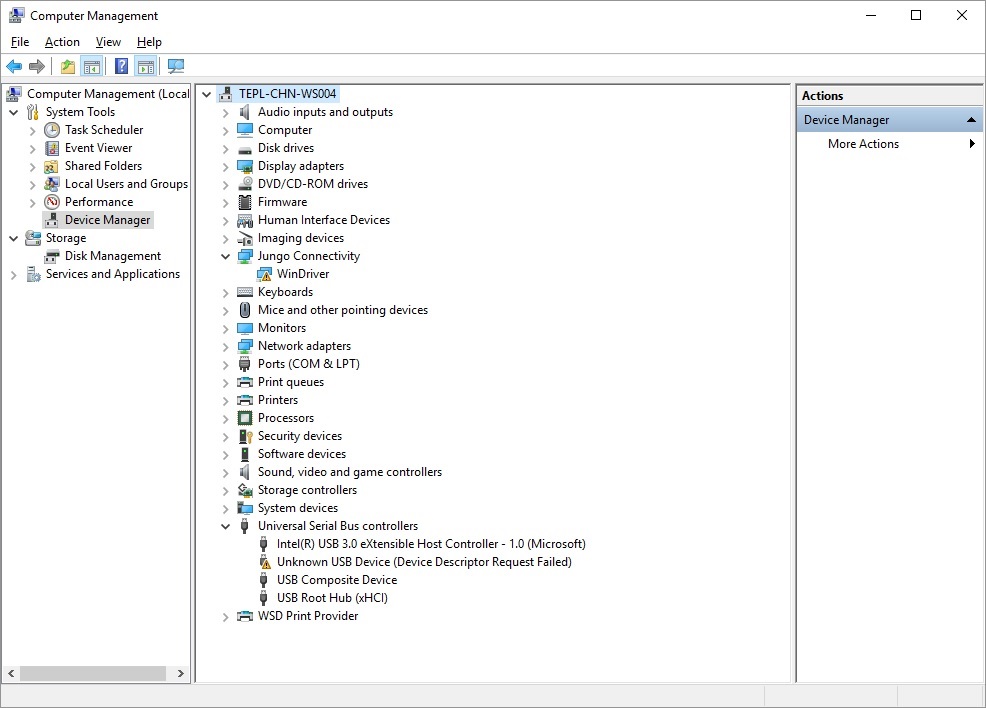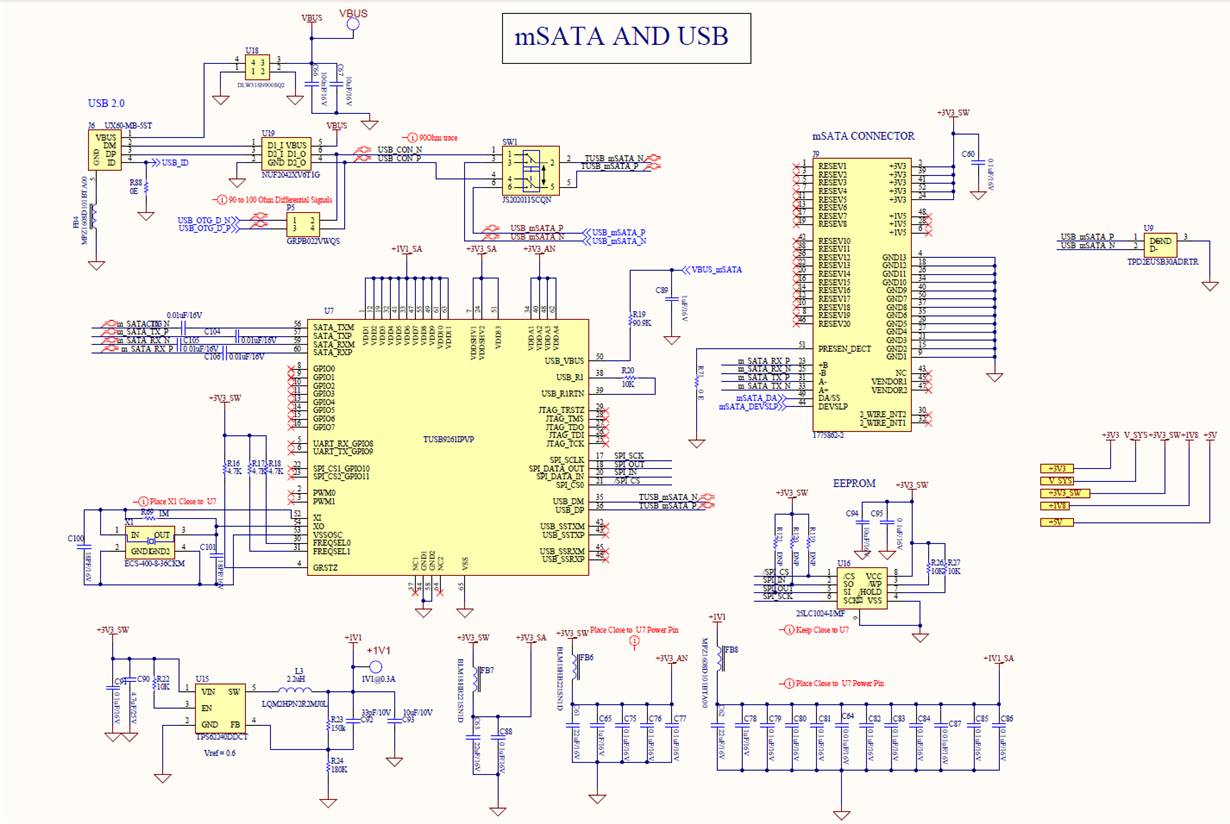Other Parts Discussed in Thread: TUSB9260
I am using TUSB9261 chip in one of the custom board.
I refer sllu125d.pdf for programming the SPI Flash with hex file.
When the board is connected with Windows10-64 bit PC, Device Manager shows TUSB9260 Boot Loader under Other devices list.
But it needs driver for to flash the SPI flash device.
Kindly help me with driver for this TUSB9260 Boot Loader Utility for Winodws 10 - 64 Bit OS.
Thanks & Regards,
Chinnasamy.