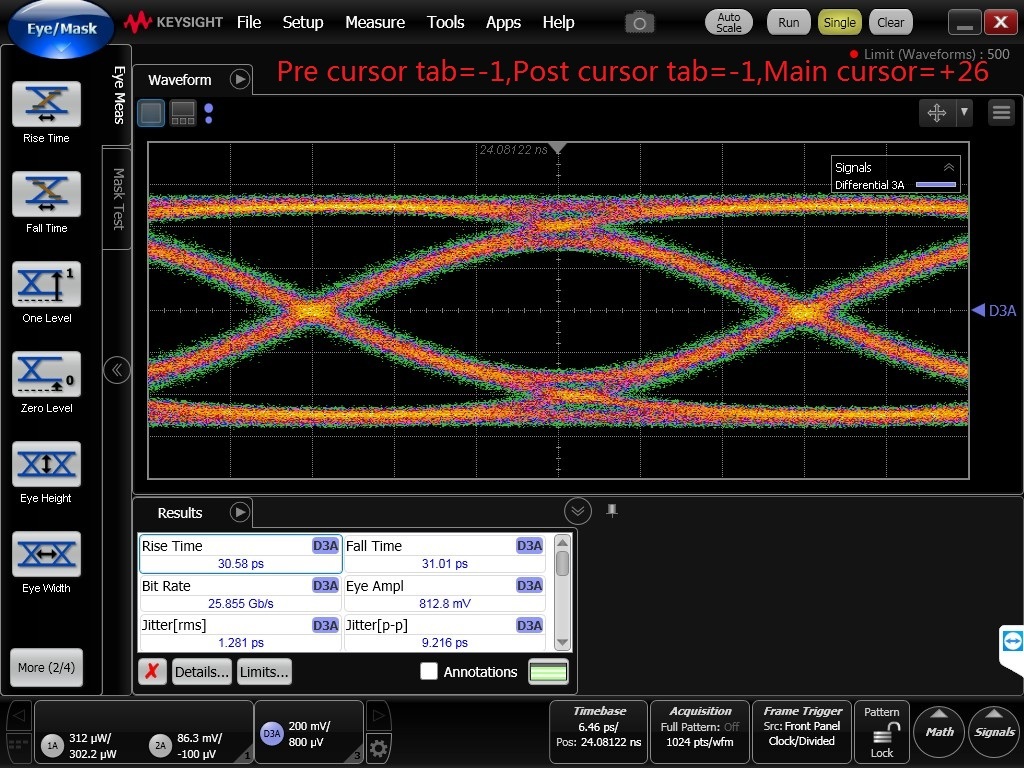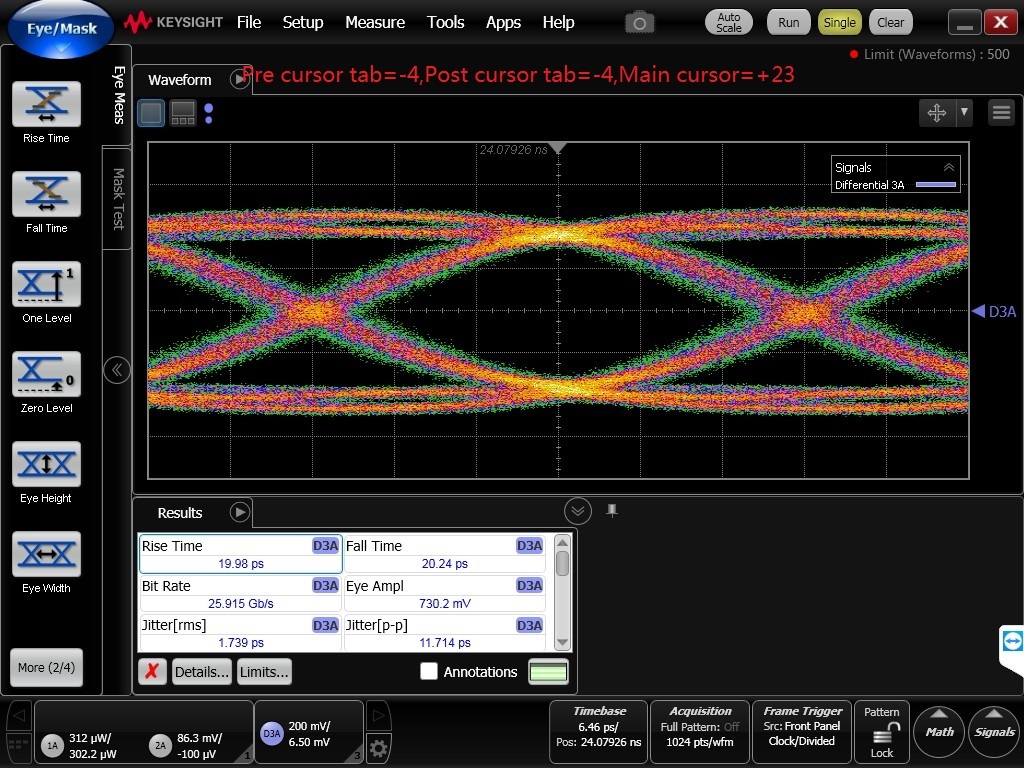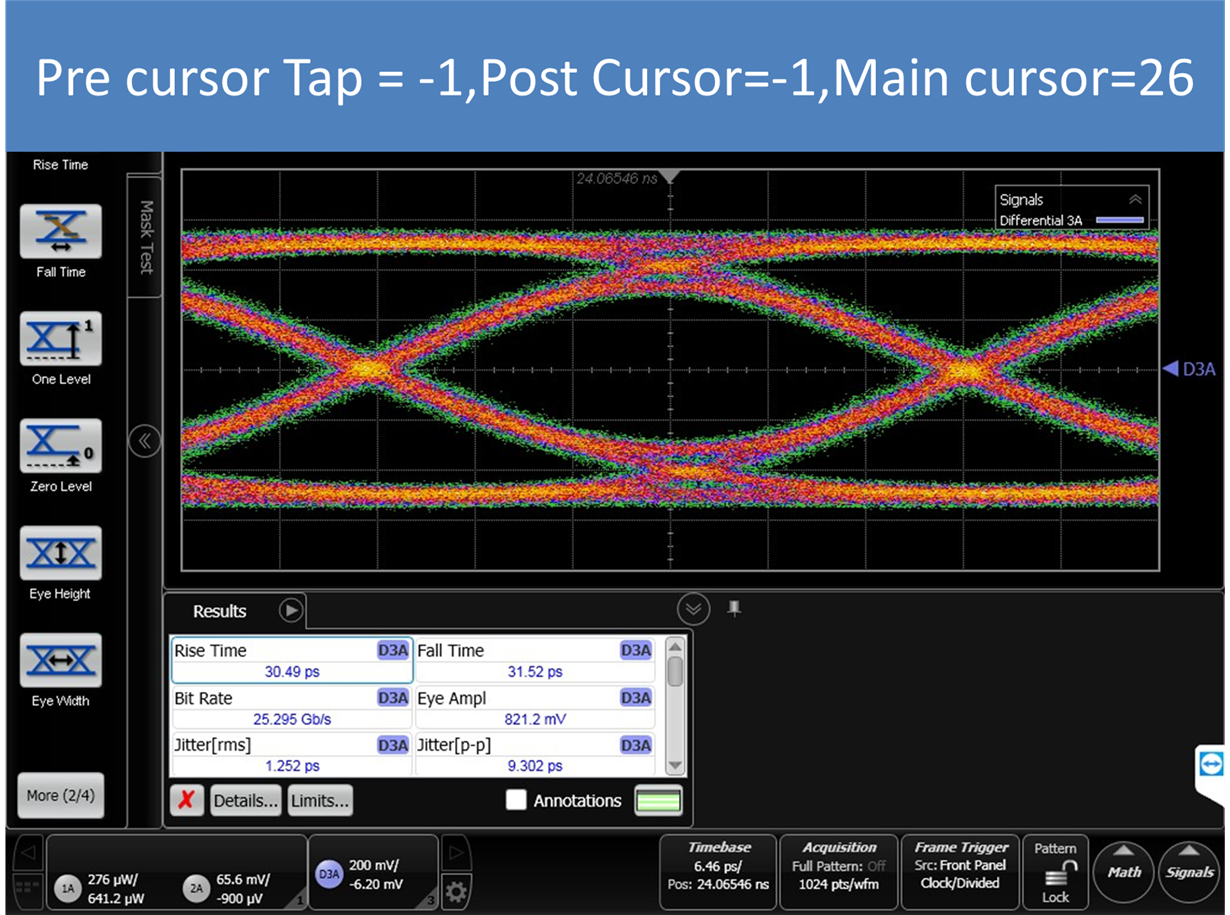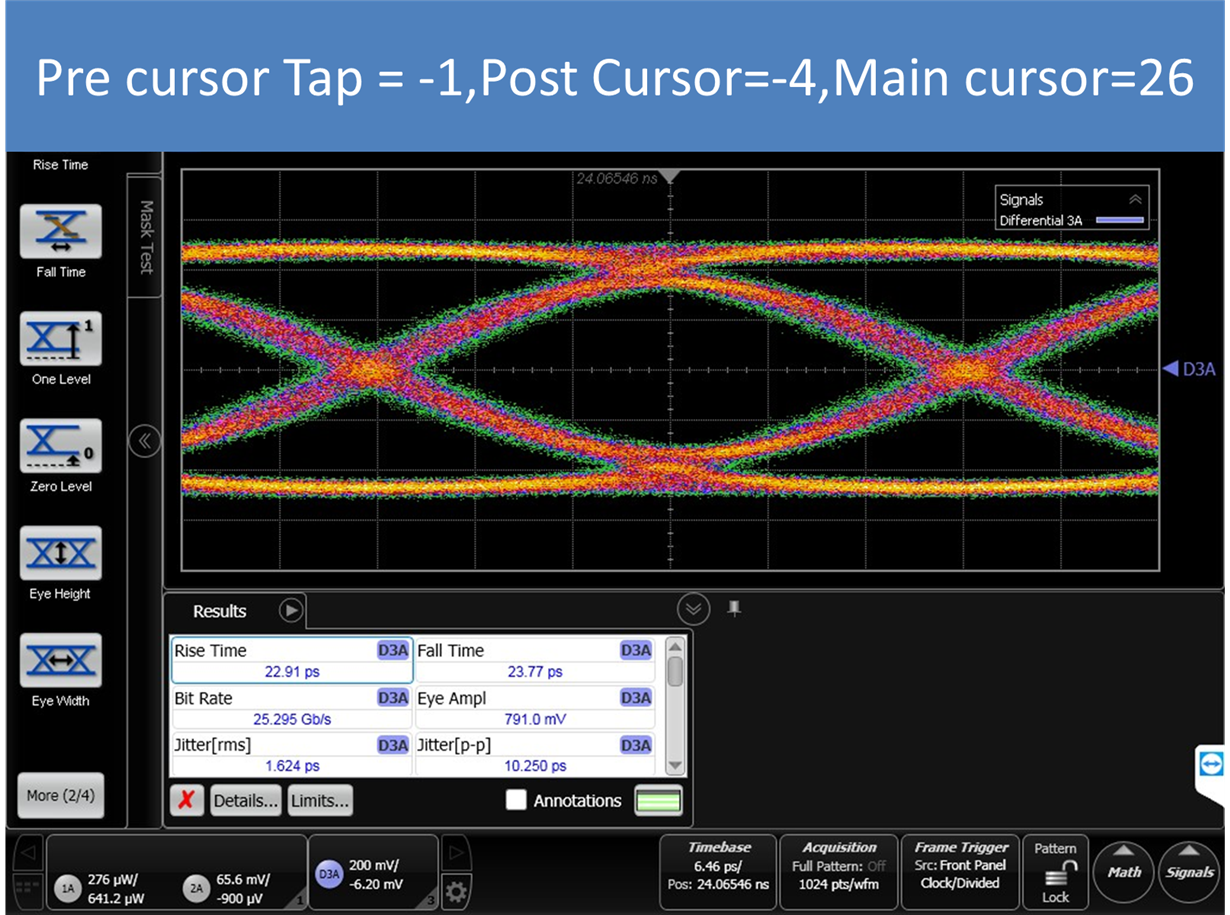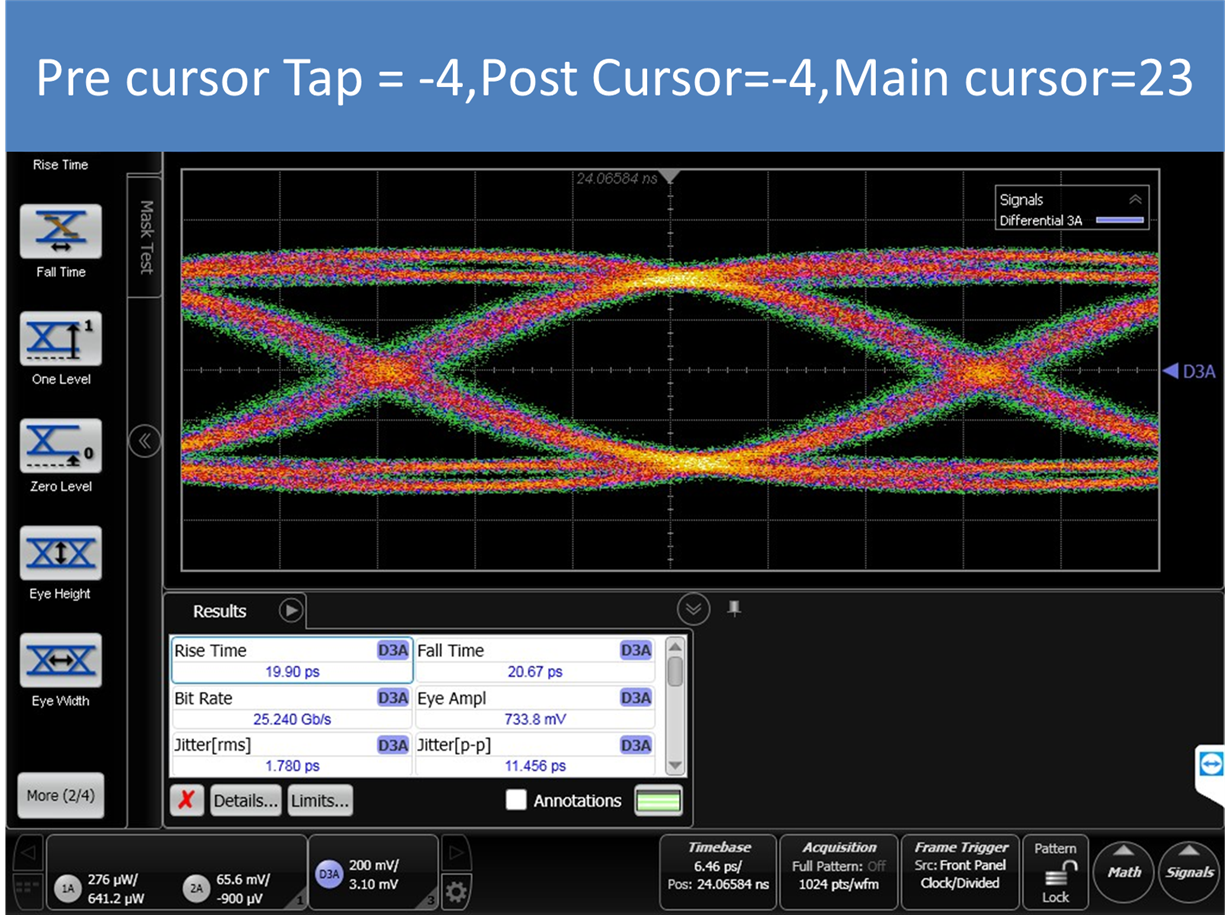Other Parts Discussed in Thread: DS280DF810
Dear e2e
I used DS250DF410 as retimer,Input a PRBS31,25.78Gbps signal to RX0,and get a output in TX0,but the eye diagram output of TX0 is undershoot,when I set post and pre cursor ,the undershoot is missed,but the
jitter is increase. I want to get a low jitter and no undershoot out,what should I do? There is the two eye disgram.
thanks