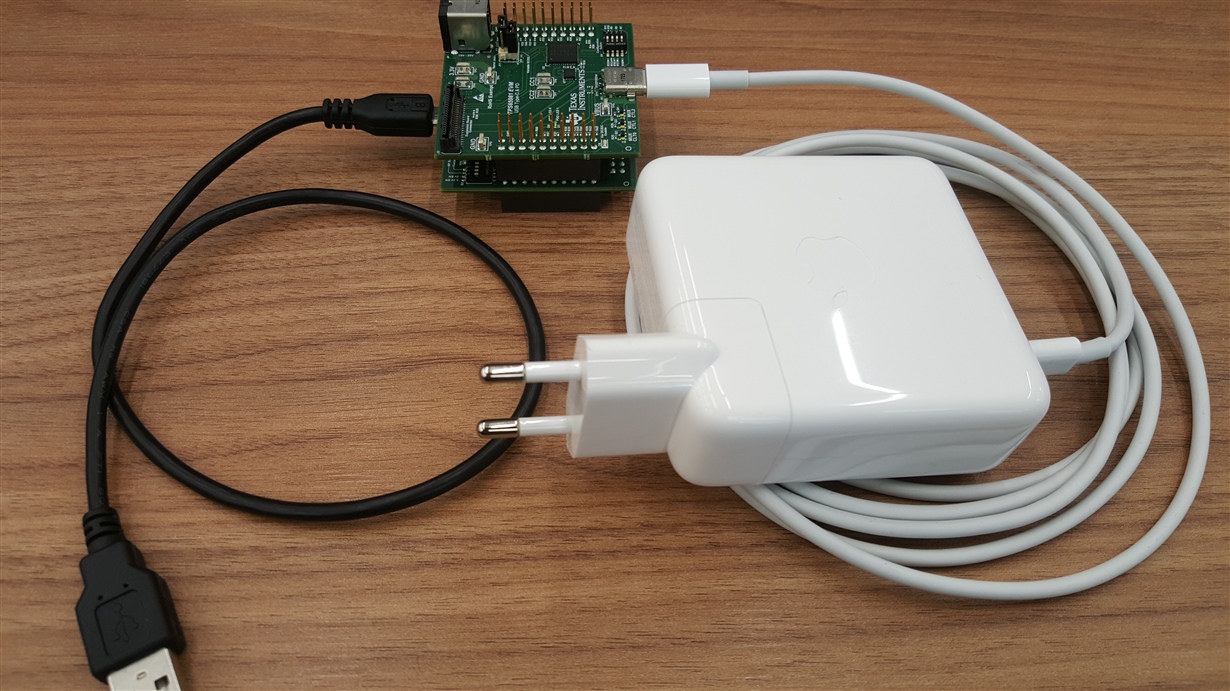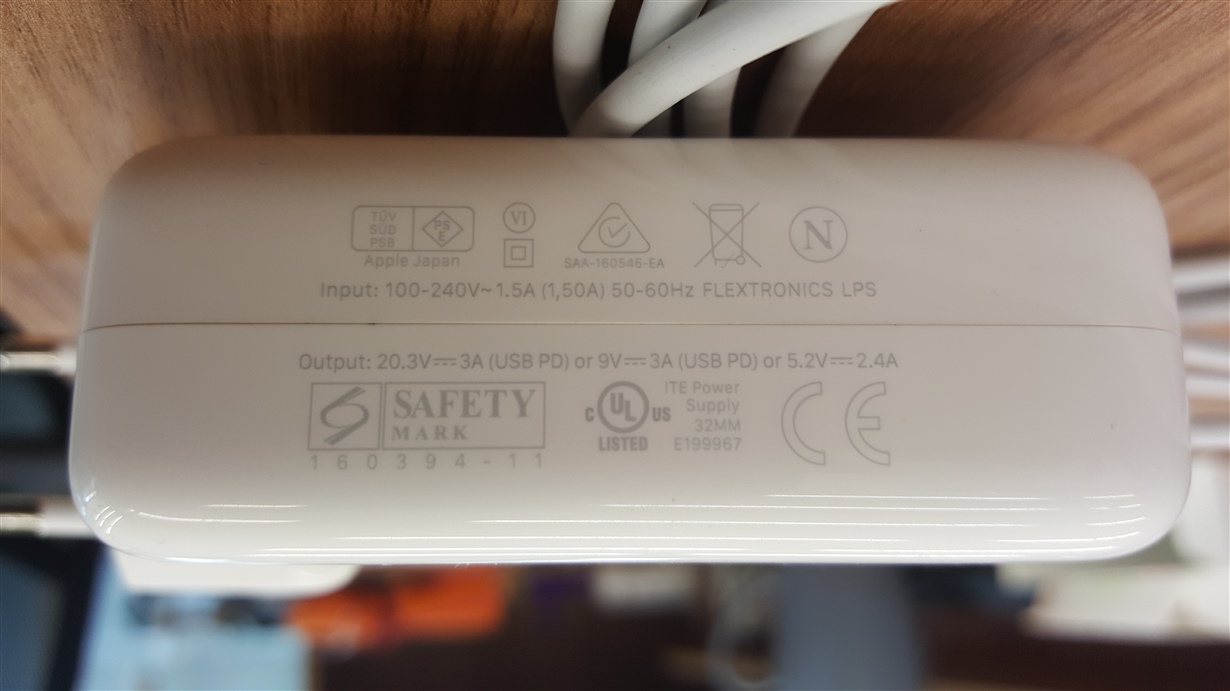Hi,
I'm facing an issue with setting TPS65981 to use 20V from source.
My board (TPS65981-EVM) is presenting a strange behavior and I want to know if that's normal (reset and don't set config). For that, I recorded a video:
How can I select my board to use 20V from source?
The source I'm using and the setup are above:
Thanks!