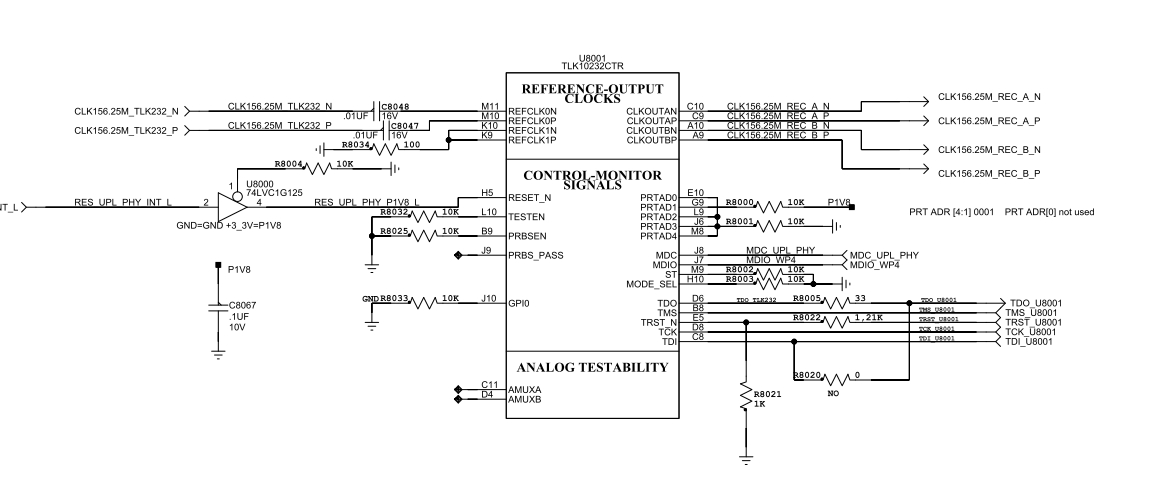I use 1gbit/s sfp module and configure it to send traffic but could not receive output clock (156.25 MHz) from channel A
device_addr 0x1e, addr 0xf
0x1403
device_addr 0x1e, addr 0x10
0x0
device_addr 0x1e, addr 0xd
0x2f80 possible problem with divider , i tried to set 8 16
device_addr 0x1e, addr 0x2
0x831c
Could you help me how to test it ?